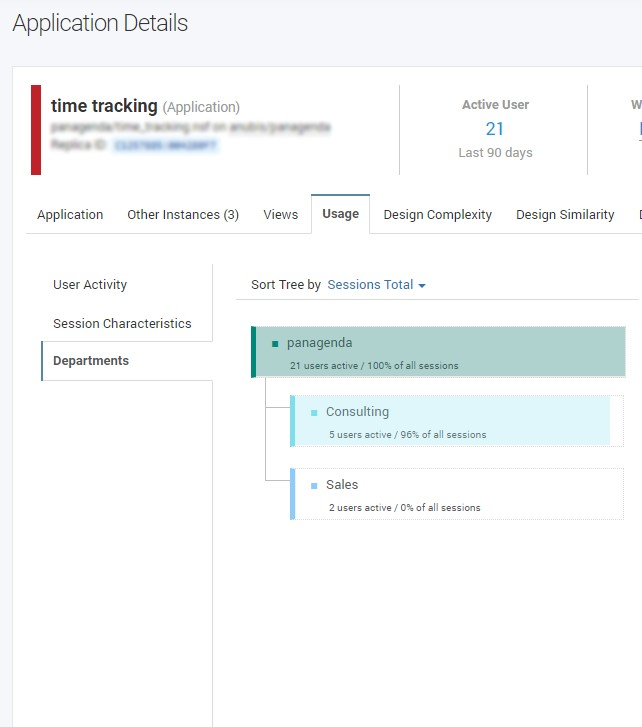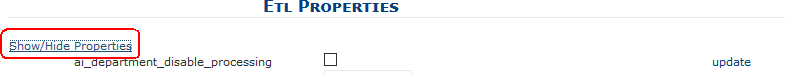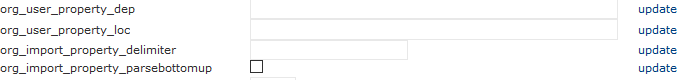By default, iDNA Applications automatically collects information about a user's organizational unit. This information is gathered from the Field "Department" in person documents in the Domino Directory. iDNA Applications aggregates this data and shows the results in the catalog:
f
Specify a Different Field in Person Document
If you use another person document field for organizational information, please configure iDNA Applications as follows:
- Open the file /opt/panagenda/appdata/volumes/ai/idna/idna-config.properties in the file system of the appliance in an editor
- Add domino.server.nab.userdocument.import.raw=true to enable the collection of organizational info from your organizations custom field
- Open the URL https://<FQDN or IP>/idna/sys/etl
- Click on Show/Hide Properties
- org_user_property_dep: please enter the name of the field in the person document which holds the organizational information for that user
- org_import_property_delimiter: please enter the character which separates the hierarchies in the case the organization files has hierarchical content (such as the "\" in the following example "\department\team")
org_import_property_parsebottomup: id info is hierarchical default order is assumed as top down if the field holds the information bottom up like ( team\department\segment) please check this box
Important: After changing an entry you always have to click the corresponding update once to transfer the change into the configuration table.
Disabling the Collection of Organizational Information
If your Domino Directory's person documents do not hold valid information in the department field, and there is no other field in the person document holding that information, you can disable the collection of organizational information. If disabled, the usage by department will not be available.
Please
- Open the URL https://<FQDN or IP>/idna/sys/etl
- Click on Show/Hide Properties
- Check ai_department_disable_processing
- After that you have to click the corresponding update link once to transfer the change into the configuration table
The changes and tweaks will be reflected in the iDNA Applications Portal after the following ETL run at 6:30 PM.