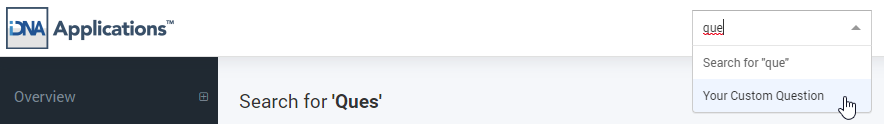With the comprehensive search in panagenda iDNA Applications you will find the answers to your questions even faster! Search terms are not only searched in the default contents of iDNA for Applications, but also in your individually created questions and dashboards. For both, the search is based on titles and descriptions.
Tip
Give your custom questions and dashboards meaningful names and always add a description! This will simplify the daily work for you and your colleagues considerably.
Titles are displayed directly in the live search, when you click on "Search for..." you will also find hits in the descriptions. Your search strings (and close matches) will be highlighted in the results list:
In the results list you will also find corresponding icons next to the title, indicating whether it is an internal hit (chart icon) or a match in your custom content (question, dashboard and external icon).