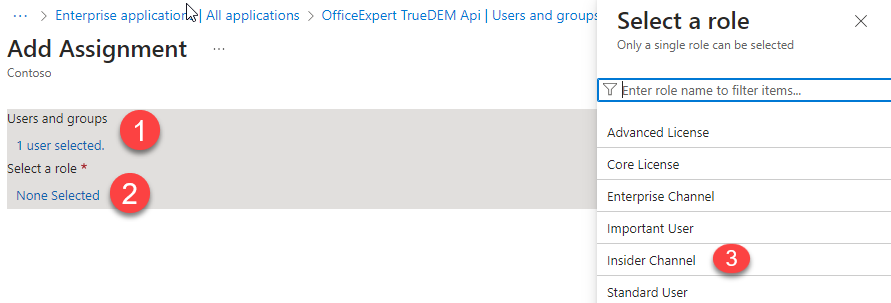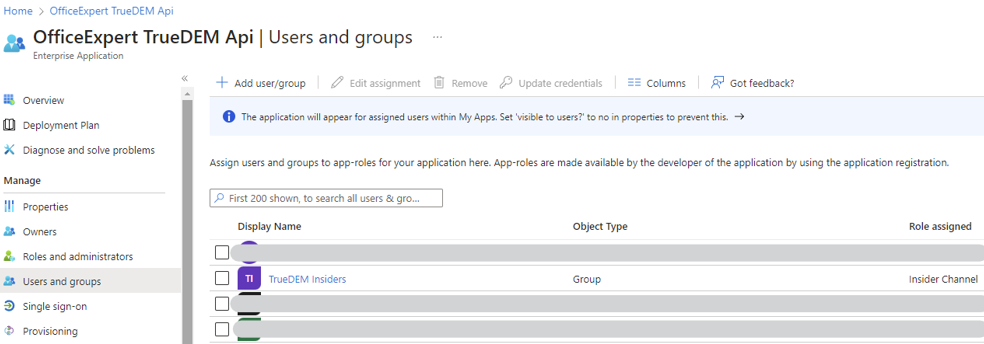On average, panagenda releases incremental updates to our agents 2-3 times per month. We understand that this is too frequent for the entire user population in most enterprises. As a result, we have implemented a branch concept in our auto-update model.
Each time a new install package is generated, this is added to our distribution points for the Preview Branch (Insider Channel). Any user that is set to preview will get this update installed within one day. Preview users can expect to silently receive 2-3 agent updates per month.
OfficeExpert also has a General Availability, or GA Branch (Enterprise Channel). The GA branch is updated approximately once per month. All recent Preview branch releases which have been deployed to previews users for at least 2 weeks are evaluated for stability, security and overall impact experienced when operating on preview users. The optimal version with the proper testing time is selected and assigned to be the new GA.
By default, all users at an organization are targeted with the GA Branch. We urge each organization to set up the Preview Branch and to add at least 5 users to it. These can be admins or others. Our software undergoes rigorous and comprehensive testing prior to each incremental release to ensure stability and quality but there are always situations in which interactions can occur with your organization's specific setup. By using the insider channel, you can identify and report these before they impact your larger population.
Users assigned to the Insider Channel need to have the TrueDEM Manager v6.1 or higher installed on their Device.
Configuration
The configuration must be done on the OfficeExpert TrueDEM API Enterprise Application within your Entra ID tenant
- Navigate to the OfficeExpert TrueDEM API app within Microsoft Entra ID
- Select the Users and Groups tab
- Select a group or individual people
- Select Roles - and pick Insider Channel
Final Picture
Next time, the TrueDEM Manager kicks in (after login), it checks on the Insider Channel for any agent updates and installs it automatically.