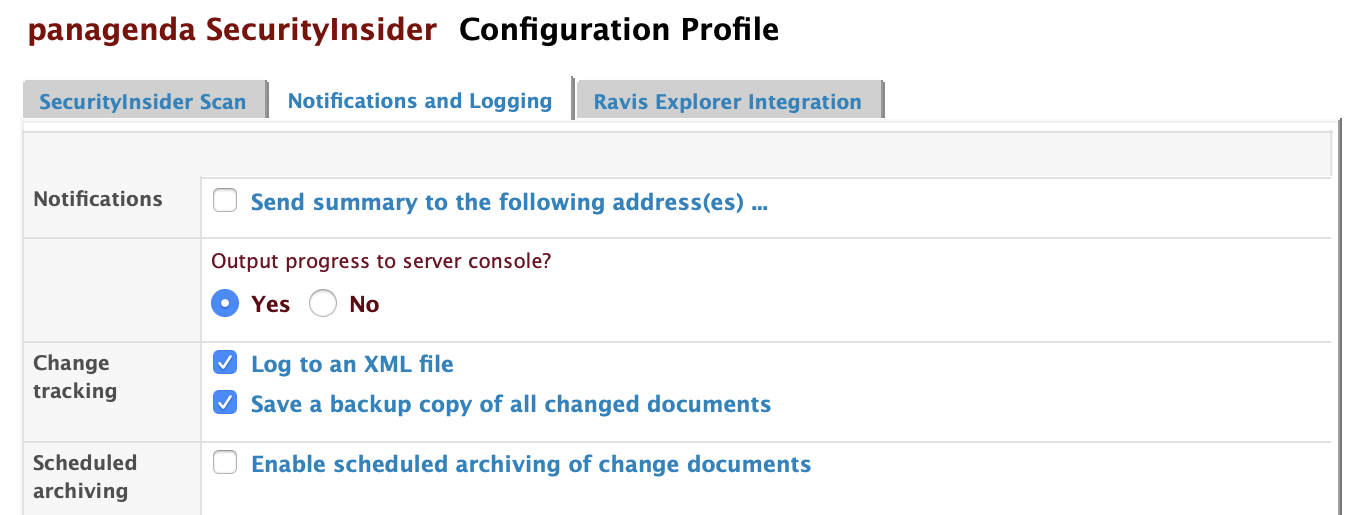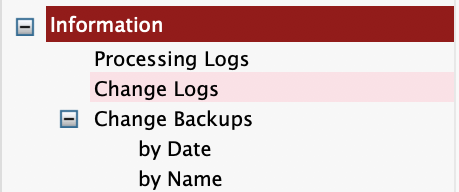You can turn on Change Tracking in the Configuration document, on the Notifications and Logging tab:
When either (or both) of the Change Tracking options is enabled, every time the SecurityInsider scan agent runs, it will record all the changes that were found since the last scan in the following way:
- If Log to an XML file is enabled, all the changes are written to a single XML file, which can be used by developers or analysts to export the list of changes to a reporting system.
- If Save a backup copy of changed documents is enabled, a full copy of the SecurityInsider document for each changed group, database, or endpoint is stored in the database, with a list of all changes that happened at the time that document was copied.
The XML files and change documents can be found in views listed in the Information section, below the Processing Logs view: