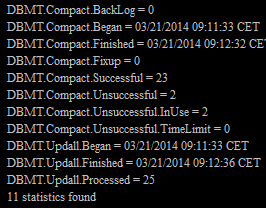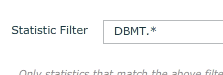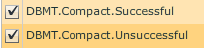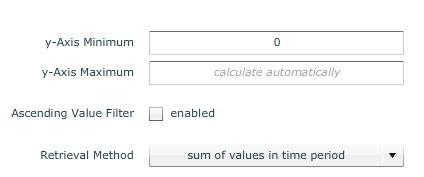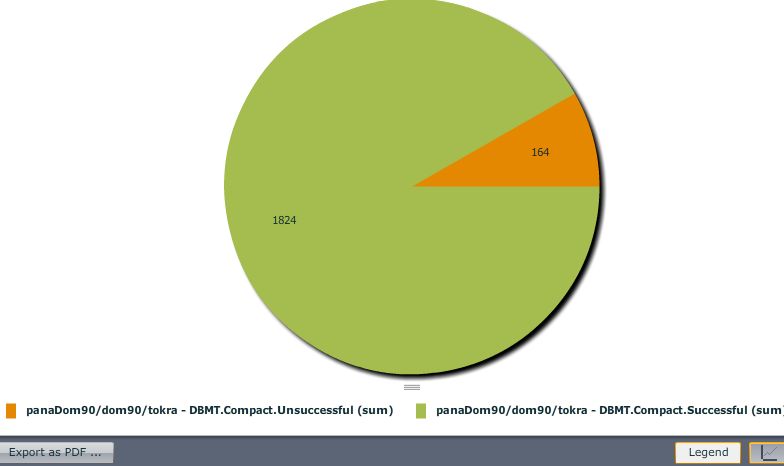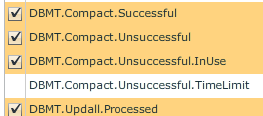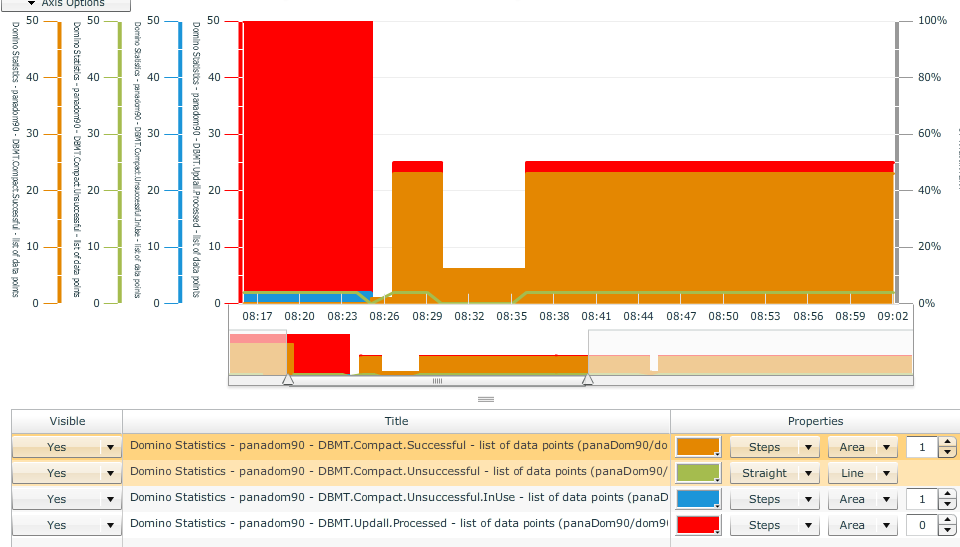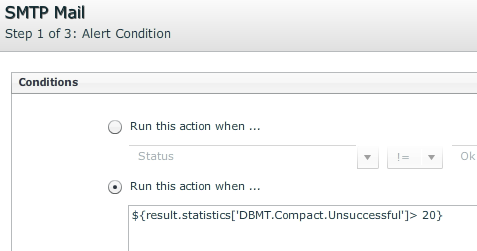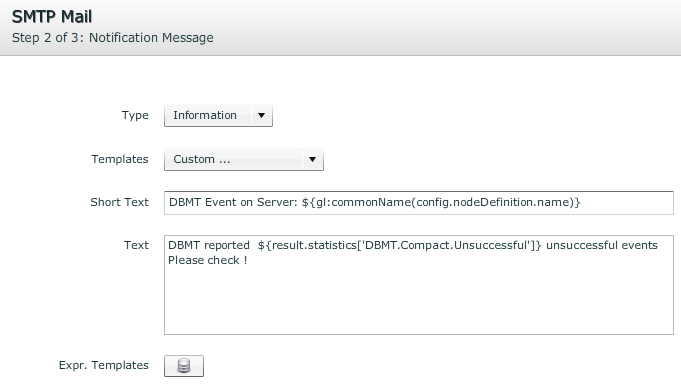Introduction
Starting with Domino 9, IBM introduced a new feature which allows you to configure the regular maintenance options to run automatically on schedule. DBMT (Database Maintenance Tool) includes a set of tasks such as Copy-Style compacting, Deletion Stub Purging and so on.
In addition to that, 11 additional Domino Statistics have been added which can be used for further analysis via GreenLight.
This Article shows you few examples how to use this new information via GreenLight.
Example
Configuration
-Make sure DBMT is active in your environment: DBMT - IBM Link
-Create a Domino Statistics sensor which collects at least all DBMT statistics. (DBMT.*)
If you have already a Domino Statistic sensor active which collects all information, then you are already fine.
Create a Pie Chart:
-Click on Charts and create a new Pie chart
-Add the following two series to your chart definition and click next
-retrieval method can be set to “sum of values in time period” (so we take the total successful/unsuccessful numbers)
-Define you Target and your time period and generate the chart
The Outcome is something like this :
For 1824 DBs the compact was successfull compared to 164 DBs where the compaction has failed.
Create a Line Chart:
-Click on Charts and create a new Line chart
- add the following statistic to your chart definition and click next
-leave the default retrieval method (list of data points) and hit Finish
-Define you Target and your time period and Generate the chart
The Outcome is something like this :
You get a simple depiction where you can easily find out if the maintenance tasks are performing fine over time. In the past such information did not exist at all (you had to parse the log.nsf for such info)
Action Alerts
In addition to Charts you can trigger certain Actions out of the Domino Statistic Sensor.
So for instance you can trigger a SMTP mail notification in case there are more than 20 DBs where the compact was unsuccessful. In that case the action looks the following:
-Open the Domino Statistics Sensor and add a SMTP notification action
-Select from the Expr. Templates: ${result.statistics['DBMT.Compact.Unsuccessful']} and add the threshold value (in our case 20)
-Specify the text message
-Select a Mail Profile and click on Finish.
Conclusion
Analyze the Historical DBMT data and trigger real-time Actions based on your needs. So just use GreenLight to leverage the DBMT feature of Domino