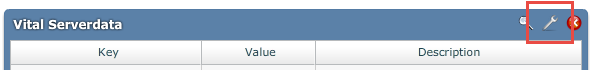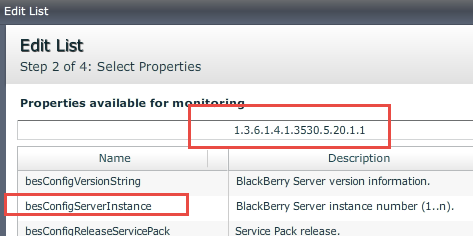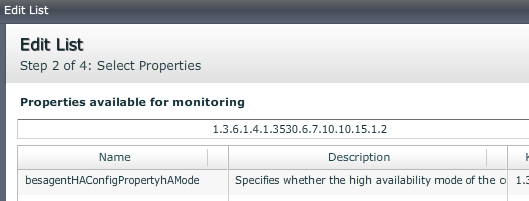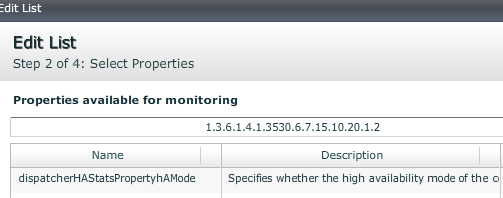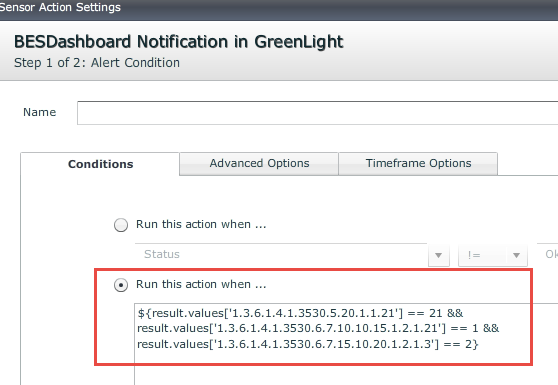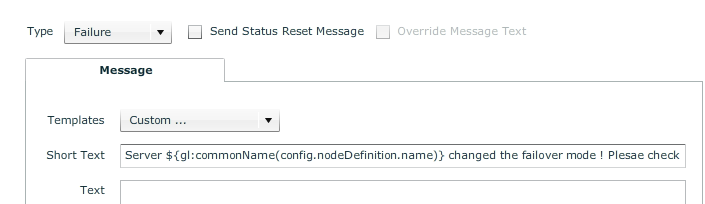Overview
The following Guideline describes the way how you can use the BES Dashboard for alerting and explains also what snmp keys are playing an important role for the core monitoring.
BES5
Important SNMP keys
Server Instance: 1.3.6.1.4.1.3530.5.20.1.1.x
the last digit represents the server instance id(e.g. 1.3.6.1.4.1.3530.5.20.1.1.21)
SRP Connect State: 1.3.6.1.4.1.3530.5.25.1.209.x
the last digit represents the server instance id (e.g. 1.3.6.1.4.1.3530.5.25.1.209.21)
Cluster Availability State: 1.3.6.1.4.1.3530.6.7.10.10.15.1.2.x.x
the second last digit represents a fixed number (often "1"); the last digit is again the server instance id (e.g. 1.3.6.1.4.1.3530.6.7.10.10.15.1.2.1.21)
Cluster Failover State: 1.3.6.1.4.1.3530.6.7.15.10.20.1.2.x.x
the second last digit represents a fixed number (often "1"); the last digit the dispatcher server id (dispConfigServerId) (e.g. 1.3.6.1.4.1.3530.6.7.15.10.20.1.2.1.3)
....and there are thousands of other snmp keys available which you could utilize with the Dashboard,
Configuration
If you are running a cluster environment, we recommend to add the following keys to the Vital Serverdata table
- click on the "wrench tool" to start the configuration
- Add the Server instance and Cluster Info to the table based on the snmp keys above
search for the keys and drag & drop them to the selected properties table
- press next
- now lets add a notification
the notification should be triggered if a server, which acts currently as the primary cluster server, switches the failover mode from automatic to manual
copy/paste:
${result.values['1.3.6.1.4.1.3530.5.20.1.1.21'] == 21 && result.values['1.3.6.1.4.1.3530.6.7.10.10.15.1.2.1.21'] == 1 && result.values['1.3.6.1.4.1.3530.6.7.15.10.20.1.2.1.3'] == 1}
IMPORTANT: the bold numbers in the string differs in your environment! So please check first the instance id as as well the dispatcher server id.
- enter the notification text