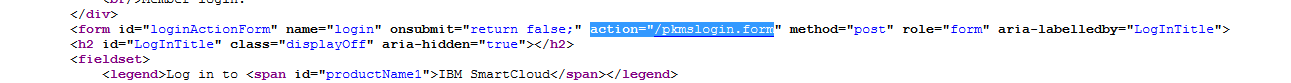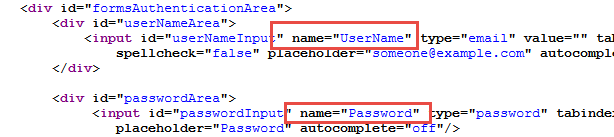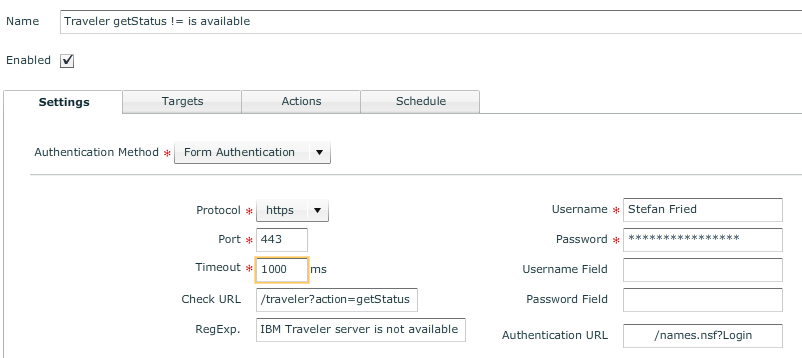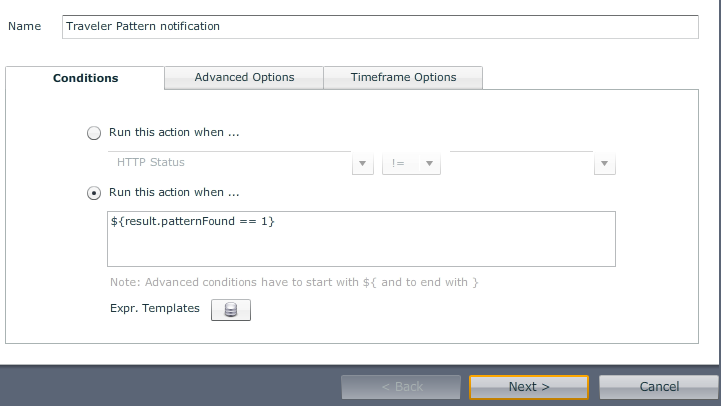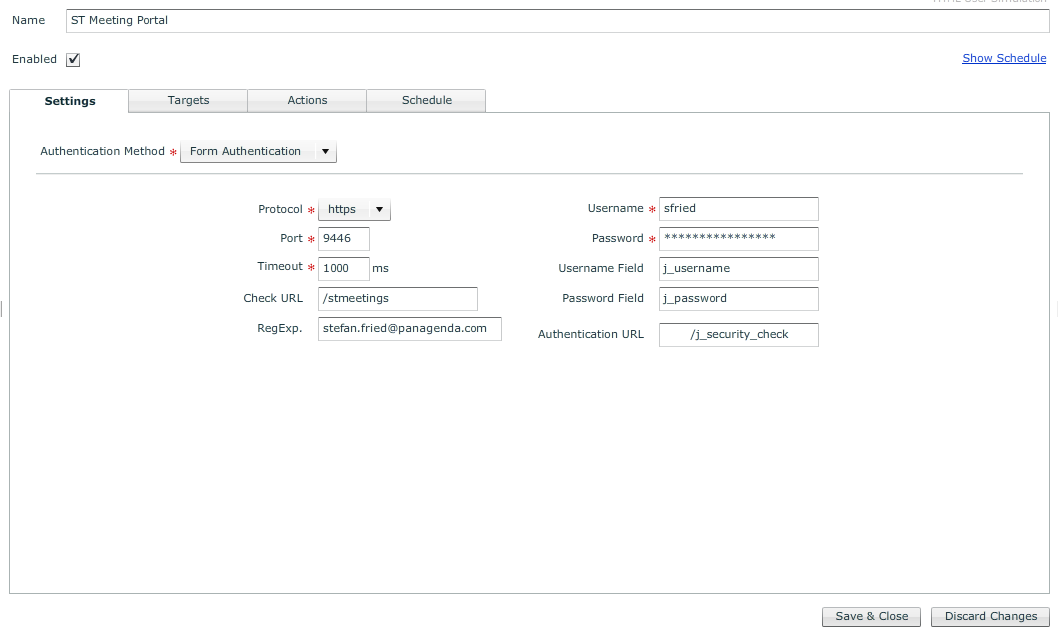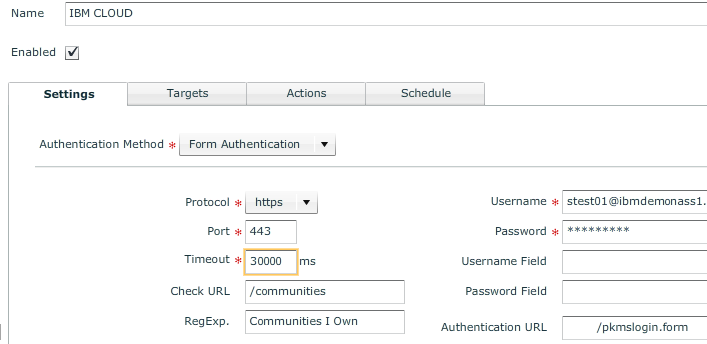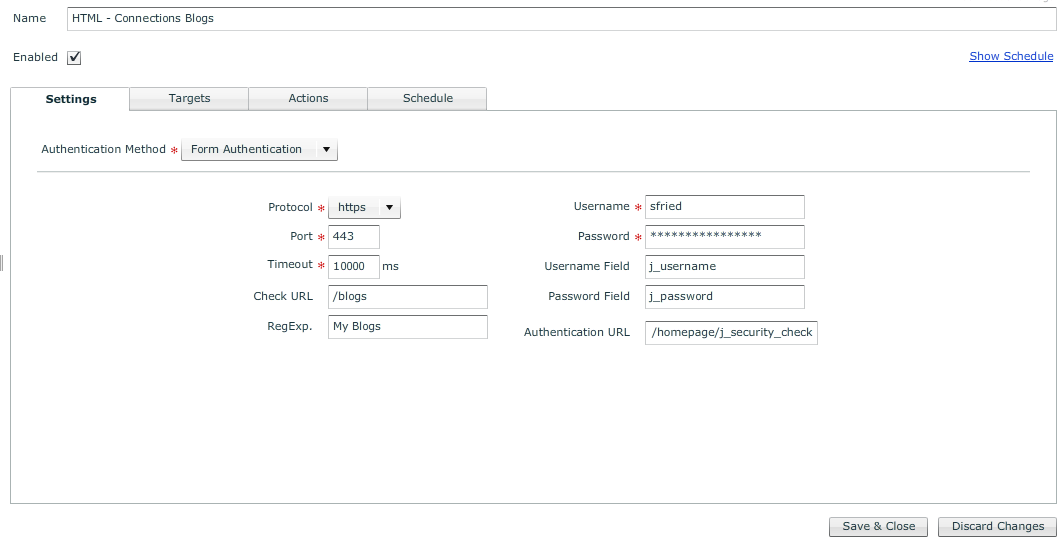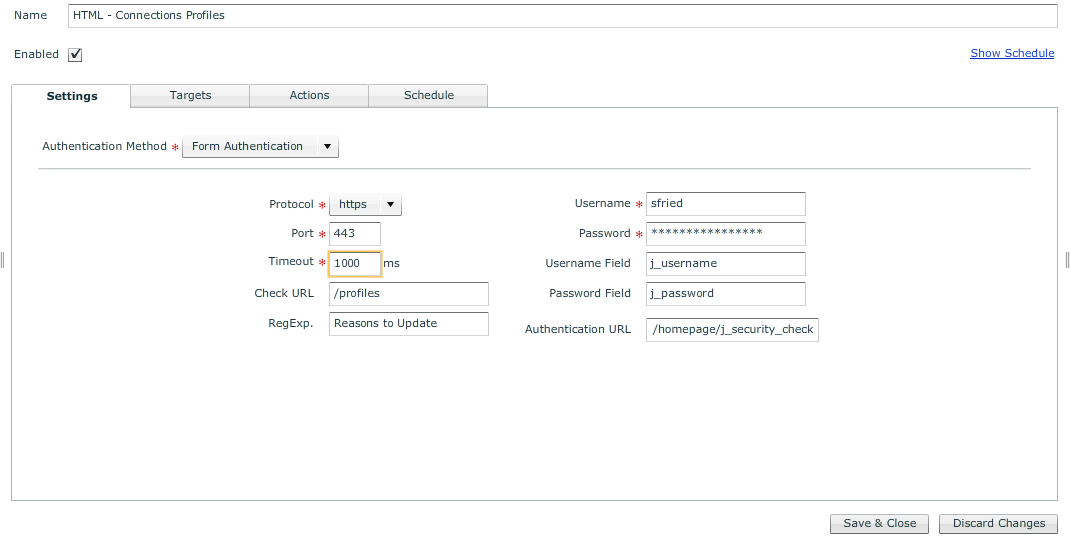Introduction
Form Authentication settings differ from system to system. You need to know the exact username and password field-names which Greenlight uses then to post the credentials. In addition to that an authentication URL need to be set too.
One of the key element of the current Sensor however is, that you can set a Search string which is used to parse the html website greenlight is accessing.
So the following examples should help you what type of settings you need to set in order to check certain systems via HTML User Simulations - Form Authentication.
Examples
How to find out the authentication URL:
Search for the "loginActionFrom" and action. This is the Authentication URL
How to find out the username and password fieldnames:
Search for the AuthenticationArea and look for "name="
Traveler Example
For alerting purpose you can set the following:
If the pattern is found (IBM Traveler server is not available) then GL triggers an alert
copy/paste: ${result.patternFound == 1}
On Prem Sametime Meeting Server
copy/paste: Authentication URL: /j_security_check
copy/paste Alerting: If the pattern is not found, then the Sametime login/authentication or even the application itself is not working fine --> ${result.patternFound != 1}
IBM Connections Cloud
copy/paste: Authentication URL: /pkmslogin.form
coyp/paste: Alerting: If the pattern is not found, then the Sametime login/authentication or even the application itself is not working fine --> ${result.patternFound != 1}
On Prem Connections
Example for Blogs
copy/paste: Authentication URL: /homepage/j_security_check
Profiles
copy/paste: Authentication URL: /homepage/j_security_check