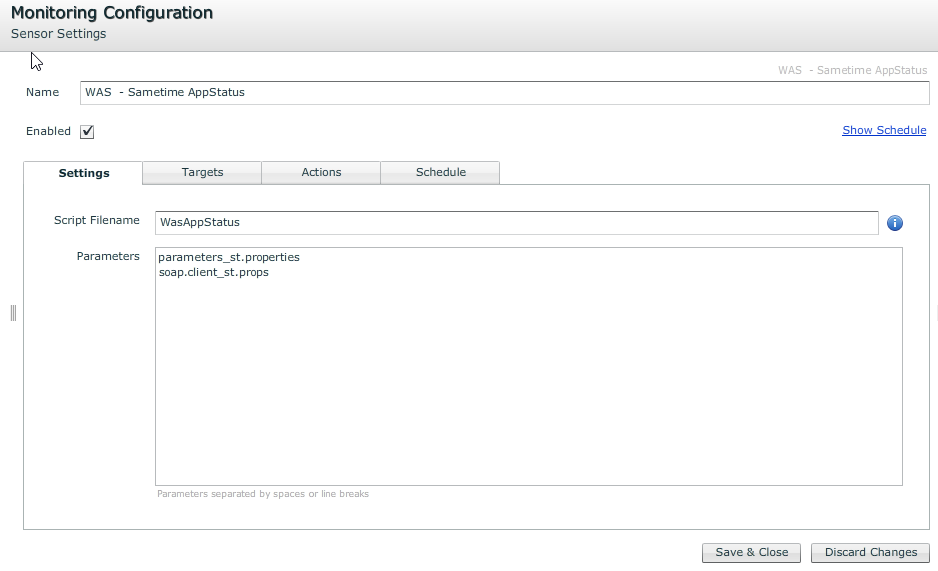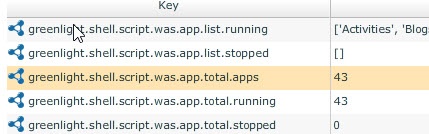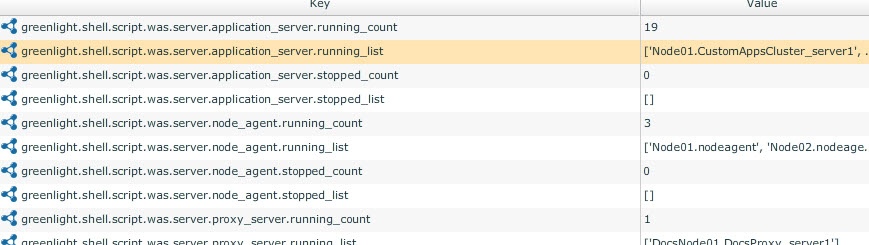Introduction
This kbase describes several examples of which Websphere Topics one can monitor with GreenLight.
Configuration
First of all please verify that you have the core setup foor WebSphere monitoring in place
for v3.2 appliance
for v3.5 appliance
1) Download Connections Shell Script Sensors (Note: this is NOT necessary if you are using GL >v3.5!)
IBM Connections:
Download and Extract the files to /opt/panagenda/scripts/gl_sensor
2) Create Linux Shell Script Sensor - GreenLight UI
EXAMPLE: Script Filename: WasAppStatus
-create a LinuxShellScript Sensor
-enter "WasAppStatus" (v3.2 appliance) or "was_appstatus" (v.3.5 appliance
GreenLight version <=v3.2: This is one of the files which you have copied over to /opt/panagenda/scripts/gl_sensor in Step1
GreenLight version >=v3.5: on GL v3.5 Appliance the Shellscript Filenames are different!
Checkout the filenames in the following folder: /opt/panagenda/appdata/volumes/gl/scripts/gl_sensor/
-Parameters:
parameters_st.properties
soap.client_st.props
-Define on Target level your Connections FQDN (e.g. connections.mycompany.com)
-save/close
Output
As are result you are going to get for ANY installed application the Status (running, stopped, not available)
example:
What other Scripts are available?
You can do now the same steps for the remaining Scripts
- WasServerStatus.sh (was_serverstatus.sh)
Monitors each WAS server
- WasDataSource.sh (was_datasource.sh)
Monitors WAS Datasource Connectivity (e.g. is WAS able to connect to the DB2 Datasource of Connections?
- WebSrvStatus (was_websrvstatus.sh)
Monitors all Webservers within the Cell (stopped, running)
- Messagebus.sh (was_messagebus.sh)
Retrieves pending messagebus information from any queue!
- WasJVMHeap.sh (was_jvmheap.sh)
Retrieves JVM Information such as Xmx, Xms, etc...
- WasPMIConnectionpool.sh (was_pmi_connectionpool.sh)
Retrieves PMI Information of JVM processes and Webpools (ActiveCount, Poolsize,...)
- WasPMIPerf.sh
Retrieves PMI Information of JVM Processes (Used Memory, Free Memory,. ...)
- WasVariables.sh
Lists all WAS Variables