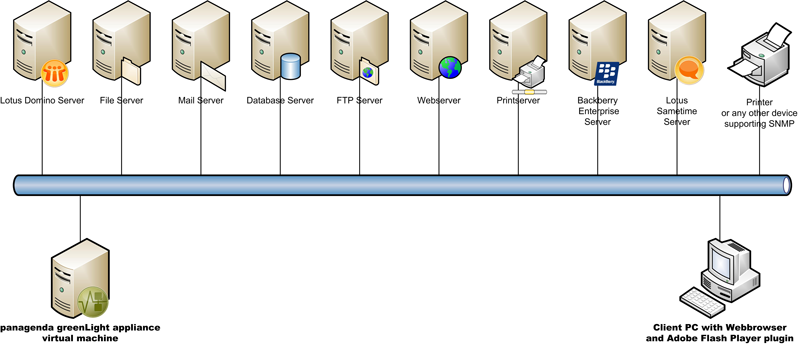In this topic you will find all information you need to monitor and manage your IT infrastructure with panagenda GreenLight. Based on simple examples you will learn to read, interpret and act on gathered data by panagenda GreenLight. Please keep in mind that configurations and resource planning differs from infrastructure to infrastructure. For this reason not every gap analysis can be drilled down as deep as possible.
Preface - About Monitoring
Basically, there are two ways to monitor an IT infrastructure. One way is to install agent software on every network device you want to monitor, the other is agentless monitoring, where you don't have to install anything on the monitored devices. Both methods have their advantages and disadvantages.
panagenda GreenLight is based on agentless monitoring, so no software installation on any of the monitored network devices is necessary. But there are some exceptions: In special cases it is required to activate some specific protocols or software, panagenda GreenLight needs for communication between itself and the monitored hardware or software. Furthermore, panagenda GreenLight's internal plugin system allows software developers to create theirown sensor add-ons, and therefore also add-ons which depend on agent software. In this case an installation of agent software on the corresponding devices is needed.
panagenda GreenLight's virtual appliance is monitoring your network devices and storing the collected data based on its configuration and monitoring rules, thereby providing data for real time and forensic evaluation of all your monitored IT infrastructure.
How does panagenda GreenLight collect its data?
panagenda GreenLight uses various methods to request system data from different monitoring targets. All data is collected by so-called sensors. Sensors are software modules running on the panagenda GreenLight virtual appliance that request information from a given monitoring target at given scheduled rate. In the Sensor section of this Administrator's Guide, you will find more detailed information about sensors.
A typical sensor request has four steps:
Sensor measurement steps
Request data from target system
Receive data from target system
Transform data for better readability and optimize it for storage
Store transformed data into panagenda GreenLight's internal data warehouse
Step 3 is often used on complex sensor result set, but not mandatory.
Step 4 is optional and can be configured while sensor setup (but it is set per default). More information about sensor results can be found in General Information for all Sensors.