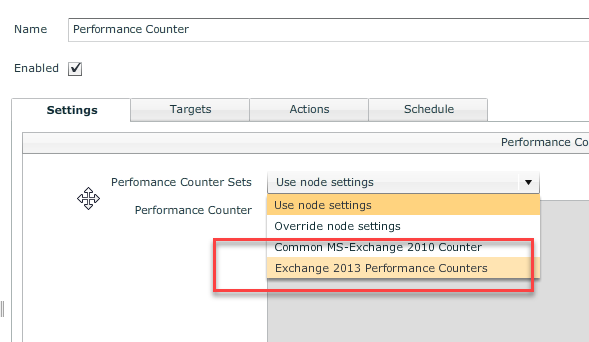GreenLights Performance Counter Sensor allows you to get every single PerfCounter of a Windows Host. This of course includes all Exchange Performance Counters.
This example is a very simple one, but demonstrate that you can pick ANY perfcounter you want in order to monitor an Exchange on-prem in detail.
Configuration
First of all you need to add the Exchange Nodes + Authentication Profile.
As soon you have done that, create a Performance Counter Sensor
- on Settings, pick one of the predefined counter sets → Exchange 2010 or 2013
- add the node , set an action and a schedule
Results
All Counters are received. For all of those Microsoft gives you threshold figures which you need to set in order to get alerts. So retrieving them and set the thresholds (and to use charting, reporting, historical analysis) are of course the things where GreenLight helps you