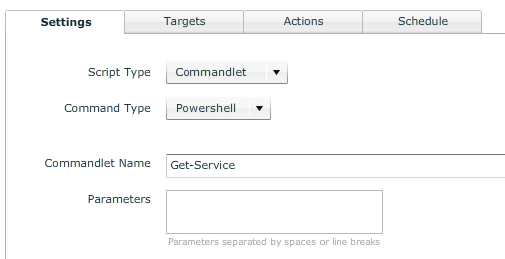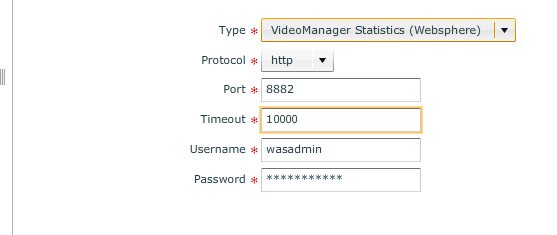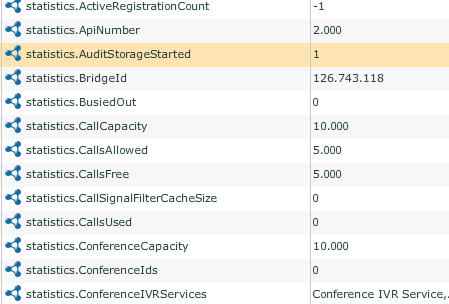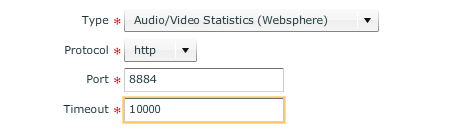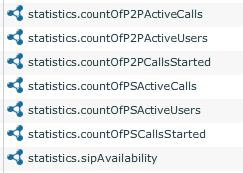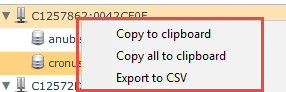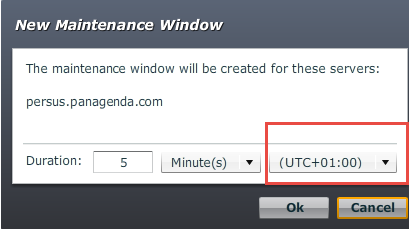New Features
General
- PowerShell Sensor:
With this new Sensor Type one can trigger different PowerShell cmdlets with GreenLight. The Output of the PowerShell script is captured by GreenLight and can be used for Alerting and Charting Purpose.
The Sensor is separated into three different Script Types
- Commandlet: Default cmdlets on Windows Host level
- Custom Scripts: Custom Powershell Scripts located on GreenLight box.
- Office 365: Default Cmdlets on Office365 Level
The Option "Command Type" depends if one wants to execute a cmdlet in a Sharepoint PS, Exchange PS or native Powershell.
Please read the Powershell Guideline! → PowerShell Guideline
- Sametime Statistics Sensor - Videomanager:
Monitoring the Video Manager has been added to this Sensor Type.
Port: SOAP Port of the Meeting Server
Target: Specify the Server which hosts the VideoManager
- Sametime Statistics Sensor - Audio/Video:
Collecting Audio/Video Statistics from the Sametime Server has been added to this Sensor Type
Port: Soap Port of the Media Server
Improvements
- Exchange Connectivity Sensor:
Added UI content whenever you open the measurement results - Exchange Health Sensor:
Added UI content whenever you open the measurement results - Sametime Simulations Sensor(s):
Simulation Data is stored even if the Sensor status !=0. - Mail Profile - Group Sync:
Improved procedure. One needs to enter the right Groupname in order to assign it to the Mail Profile. - Cluster Analysis Sensor:
Exporting the entire Application List is now possible. Right Mouse click - Copy all to Clipboard
- Info on Node Details Page:
The message "No Data" is now displayed if no Domino Sensors are active for that Node - Create maintenance window for selected server:
Timezone information needs to be specified whenever a on-demand maintenance window is created.
- TLS 1.2 Support:
GreenLight supports TLS 1.2 within all the existing Sensors. - HTML User Simulation Sensor:
This Sensor contains now two time measurements. Login duration + Entire duration (until search string has been found/not found) - AutoLogin:
One can use the following URL to automatically authentication against GreenLight
https://<greenlight-server>/vimes/vimes.html?username=<username>&password=<password>
- Enable/Disable Footer messages:
Since v3.0.0 , GreenLight sends by default (for certain action types) a footer information text. (e.g. Message created by SERVER[CN=cronus/O=panagenda] on [Mon Dec 05 08:38:11 CET 2016] SENSOR[id=474, name=mail.box]...
This Footer Message can now be disabled in the action itself
- Server Settings:
New Server Types can be selected on the Node Level (e.g. MS Sharepoint)
Bug Fix
- Maintenance Periods:
Adding empty periodic maintenance periods are no loner possible - Server.ElapsedTime:
GreenLight's internal recalculation for the Server Elapsed.Time supports now a german Domino Server (German language Pack) - Server Discovery:
Sometimes it happened that a second server discovery ended up with duplicate entries. This has now been solved - HTML User SImulation:
Fixed an issue Health Grid issue in combination with HTMM User simulation sensors - Disk Statistics Sensor:
Fixed an issue in which a Domino Disk > 1 TB was filling up the greenlight.log with Warning messages