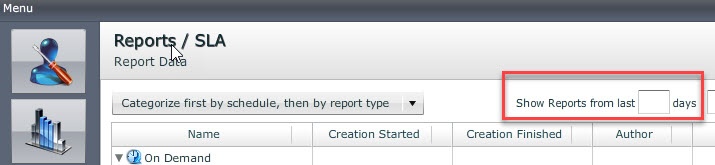GreenLight v3.5 comes with a complete new Platform Architecture.
Because of that no in-place Upgrade is possible ( from v3.2.x to 3.5 )
If you want to migrate your GreenLight config, you have to perform a side-by-side upgrade (setting up a new GreenLight Appliance v3.5 in parallel to your old Appliance).
Whenever you have done that, you can perform a data migration to pull the data from the old Appliance towards the new one.
Download OVA Image incl. v3.5.0 from the following Link: IMAGE
Download Setup Guide v3.5.0: Setup Guide
IMPORTANT (version dependency):
If you plan to migrate your config and data from an old appliance to the new one, the old appliance need to be on version 3.2.3 first before running the migration!
Migration Steps: Migration from 3.2. to 3.5
Please be aware that we deliver future Updates only to appliance with > v3.5.0
New Features
- New Platform
CentOS
Docker 17 CE
Tomcat 8
NodeJS
Nginx 1.11
Java 8
PostgreSQL 9.6
A Subset of Domino 9.0.1 Linux 64 Bit binaries (instead of the 32bit IBM Notes Client)
Improvement
- New Update logic
Version Update Prompt is no longer dependent of the GreenLight Appliance internet connectivity. Whenever you login into the UI of GreenLight, your local Client checks for new Updates. If there are Updates available you will get notified. Afterwards you need to download the update code and perform a manual update
- GreenLight Reports
From now on , by default you will see only the last 45 days of Reports in the Report UI. If you want to see older reports, just enter the amount of days into the "Show Reports from last X days" field
- SQL Table adjustments
IBM added new statistical keys (Domino Stats) where some of them exceeded the 255 character length.
- Import SSL key
Bug Fix
- Domino DB Access Sensor
Fixed a case where Save/Close appeared even if no Domino Database has been entered.
- Domino DB Access Sensor
Fixed an issue where in certain Situations Gigabyte Values where stored as Strings
- Domino Console Command Action
Is now Static and Serializable