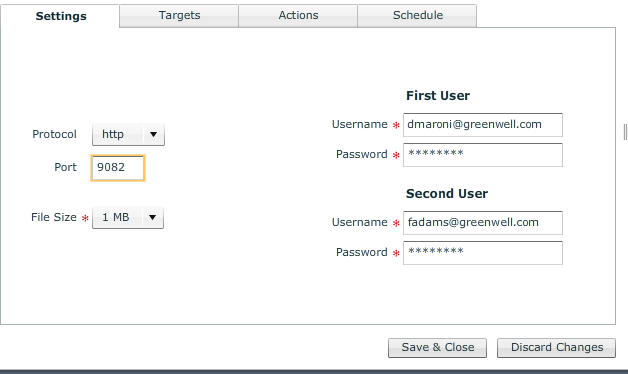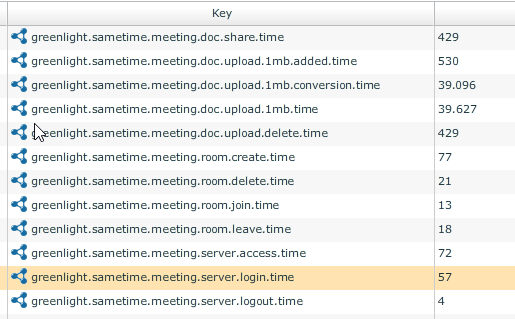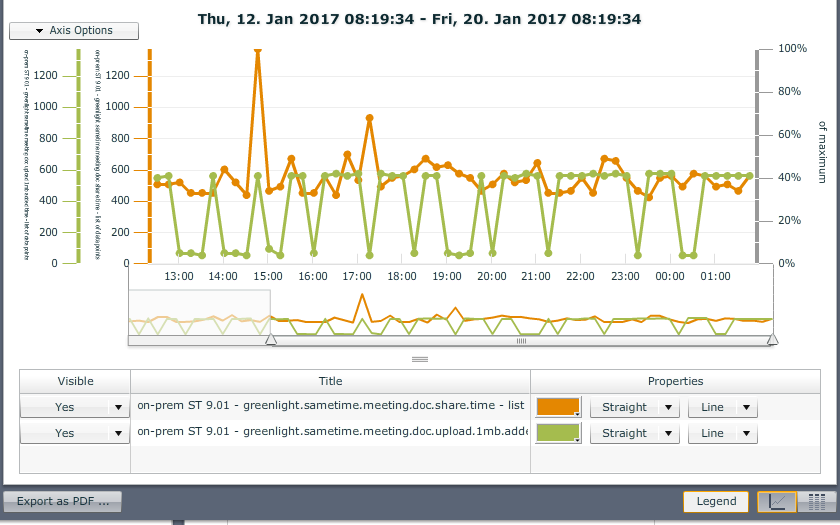The Meeting Simulation for Sametime is a sophisticated Sensor which simulates an entire Meeting run.
It starts with ..
logging into Sametime,
followed by the creation of a room,
joing the room by a second user,
uploading a document,
sharing the document,
leaving the room,
deleting the room
For each of these steps, GreenLight measures the time how long they take.
Configuration
Open the Sametime Meeting Simulation Sensor and fill in all necessary fields.
First and Second user are NORMAL Sametime Meeting User!
Port: SOAP Portnumber of the Meeting Server
Filesize: one can choose between 1MB and 5 MB
Result
The Sensor result would be this:
Which you can further use with the Charting Framework: