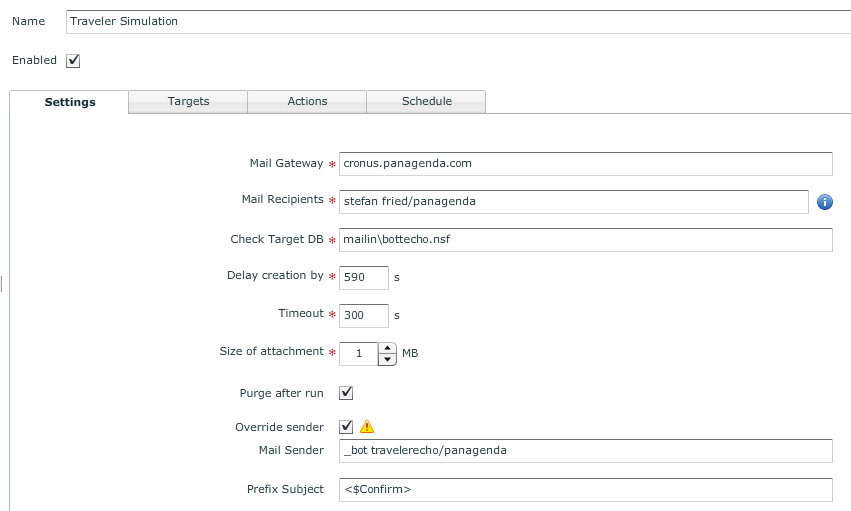Introduction
Starting with IBM Notes Traveler 9.0.0.1IF2, it is possible to get automated confirmation e-mails whenever a mail delivery to a mobile device was successful. There are certain settings which you need to configure on the Traveler Server in order to use this functionality
GreenLight can help you to monitor this mail delivery and to trigger alerts in case the delivery to the end-users mobile device fails.
Configuration
-Create a Domino Mailflow Analysis Sensor
-Configure the Sensor
-Mail Recipient is the name to whom GreenLight should send automatically e-mails
-Check Target DB is the destination where the Confirmation e-mails are delivered (so that’s the mailbox of the traveler bot itself)
-Select Override sender because you want to use a dedicated Notes user (and not the GreenLight User ID which is used on the GreenLight Backend Notes Client)
-As a Subject Prefix just set “<$Confirm>”
(there are also other settings available - please check IBM link above)
-On the Targets you specify the Domino Mail Server where Target DB resides (mailin\bottecho.nsf)
-Schedule it to e.g. every 15 min
-SAVE/CLOSE
In addition to the GreenLight configuration you need to adjust the notes.ini of the IBM Traveler server so that a confirmation e-mail is sent to the sender. (you specify a list of mail accounts which are allowed to trigger mail confirmations)
e.g.
set config NTS_MAIL_DELIVERY_CONFIRMATION_SENDERS=_bot travelerecho/panagenda
Important: An Enduser device for the defined Mail Recipient (e.g. stefan fried/panagenda) needs to be online , otherwise the simulation will fail.
If the mail delivery is un-successful a confirmation e-mail is not being triggered. In that case this would be an evidence that the Mobile Device has issues with the traveler connectivity.
Conclusion
The MailFlow Sensor offers you a powerful way to monitor your Traveler communication - End2End