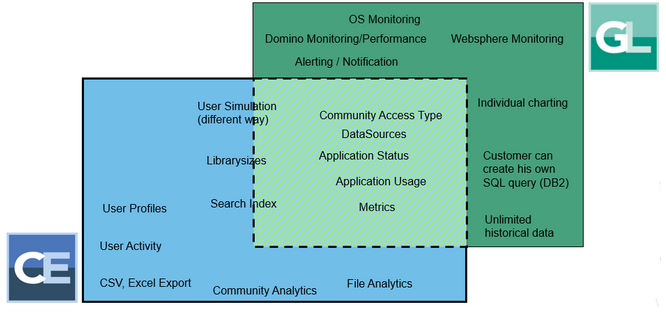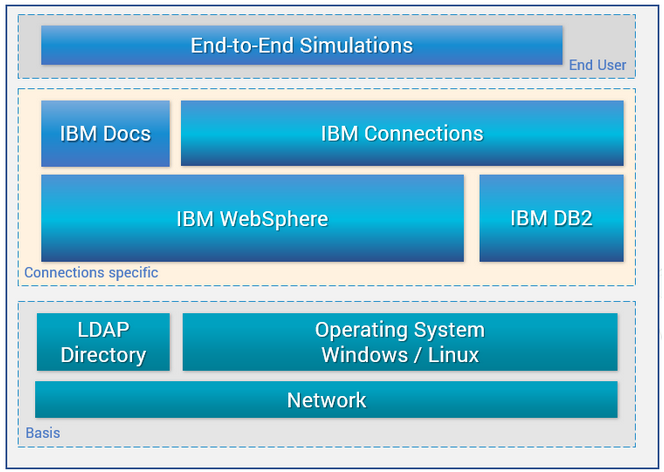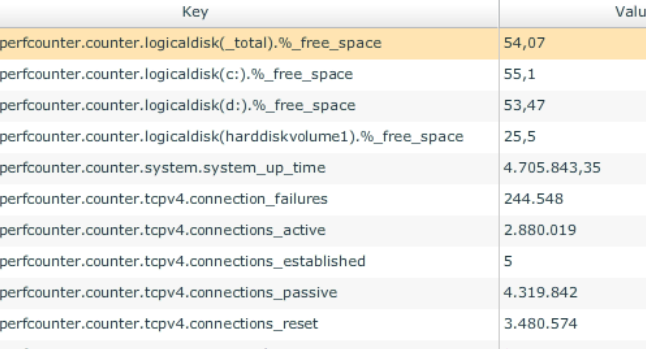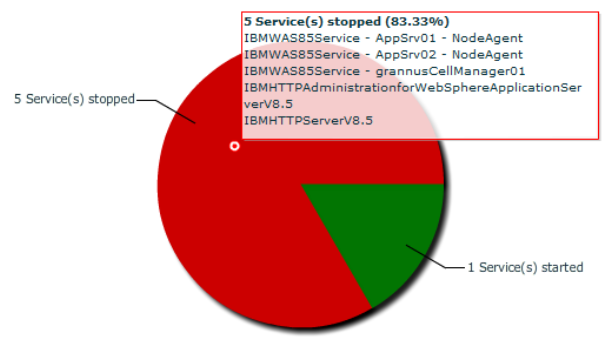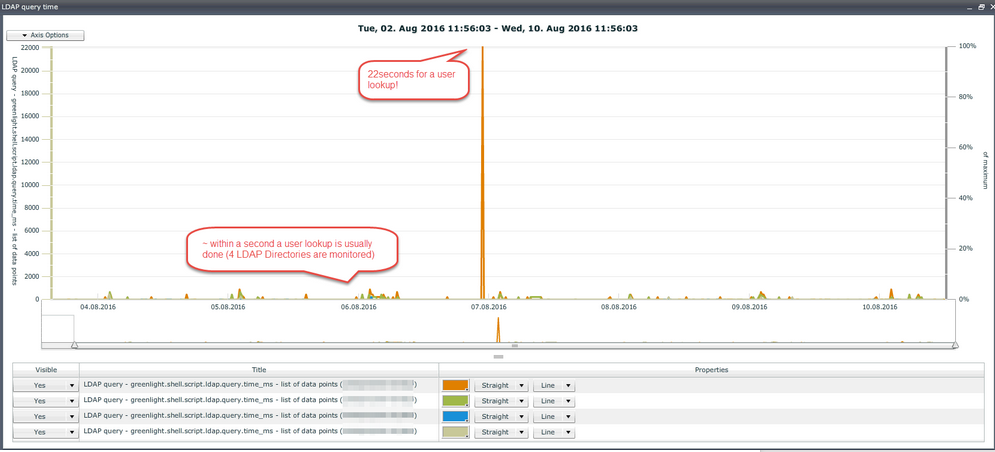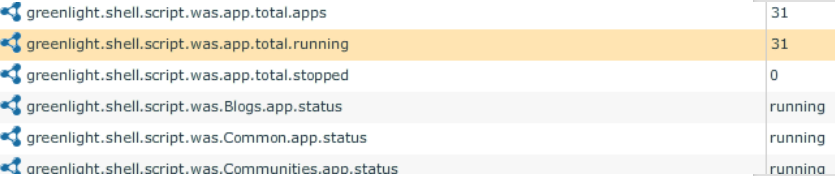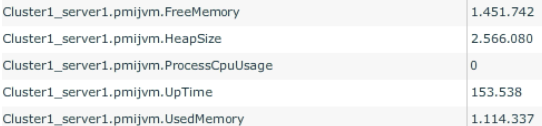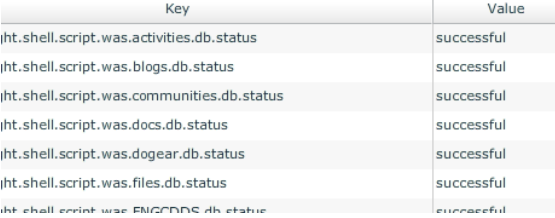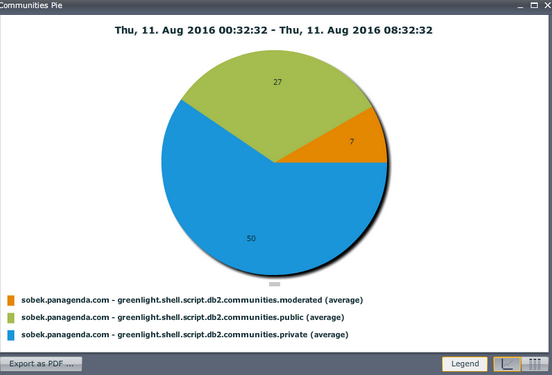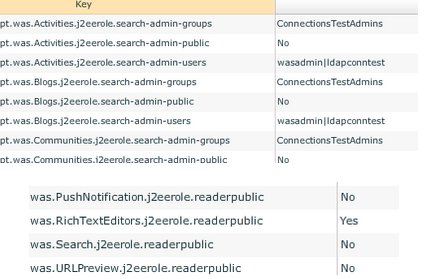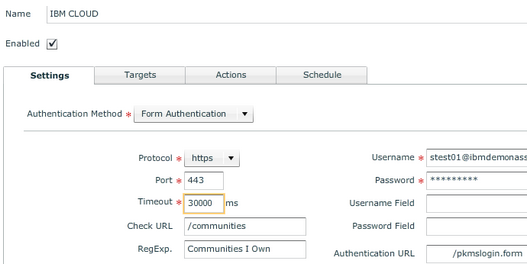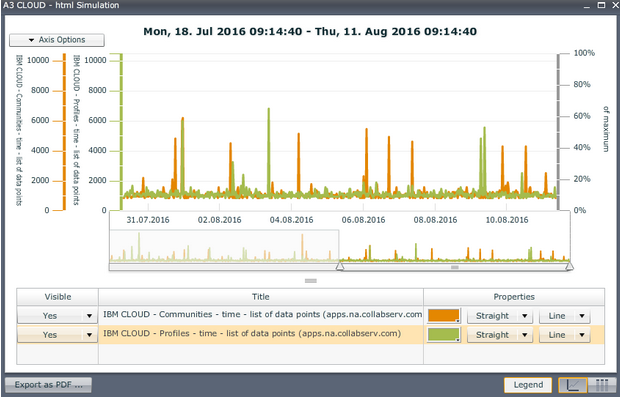Introduction
The Focus of this article is to demonstrate in multiple levels how GreenLight can monitor an IBM Connections Environment. As you know already, panagenda offers also ConnectionsExpert as THE Analytics Solution for IBM Connections.
The following picture shows you where both solution overlap with each other and where each of the solution have unique selling points.
A combination of both solutions would cover both worlds - The Monitoring as well the Analytics World.
As said, this Article focuses only on the Monitoring part
Overview
This is the Big Picture of what we cover...
#1 The Basis - Network
The Basis is of course the networking level. Without the network, nothing would work.
Monitoring all different Ports on the Websphere Application Server Level (SOAP Connector’s, Defaulthost,…) and as well LDAP and DB2 Ports are only few of those which one should monitor closely.
#2 Operating System
Independent on which Platform IBM Connections is installed, monitoring the Operating System is important to detect certain bottlenecks (e.g. disk utilization, CPU, …).
If you have IBM Connections running on a Windows System, then you can make use of Greenlights “Performance Counter Sensor”.
This sensor allows you to retrieve ANY Performance Counter from your Window Host.
In addition to that GreenLight can monitor the Status of your Windows Services.
For instance, Monitoring the System Services of your WebSphere Deployment Manager as well the WebSphere Node Agents are two examples out of many.
Approximately 50% of all IBM Connections Installations are configured and installed on Linux Systems.
Even in this case GreenLight can help you in monitoring the system Health of your Linux Host (e.g. services, iostat, …).
#3 LDAP
The LDAP Directory is an important Element of your Deployment because it is used for authentication as well for populating user data into Connections.
With a simple Shell script, Greenlight is able to check the availability of the LDAP Directory. Even if the LDAP source is available, this does not automatically
mean that everything works fine. Therefore, we extended the measurement in a way that GreenLight looks up for one or multiple users in your corporate Directory.
The Output is the time how long it took to find the user your Directory.
#4 WebSphere
Checking the status for each of the installed WebSphere Applications (Activities, Communities, …) is of course an important thing.
However, GreenLight can do much more!
- Analyzing the utilization of the Webpools/Threadpools
- JVM, Memory. CPU Utils, ...
- Check DataSources
The Latter one, the DataSources check, we go one step further. In addition to our DB2 monitoring (see below) GreenLight monitors if the
underlying WebSphere Application (e.g. Communities) can access the backend Databases. This check is pretty important because it clearly
tells you if the Connections Application itself can successfully connect and talk towards the backend Database. You can imagine that a simple
Port check or connect check to the DB2 is not sufficient enough.
#5 DB2
Besides of doing usual connectivity checks to your backend Connections database, Greenlight can do much more when it comes to retrieving valuable content.
This can easily be done with SQL commands. You can create your own SQL statement which Greenlight then executes for you.
Few examples:
- Active vs. Inactive Users
- # orphaned files vs. total files
- # Public- vs. Private vs. Moderated Community
- Information about DB Schema’s
- ...
#6 IBM Connections
First of all GreenLight is able to retrieve all out of the box Connections Metrics which you could access via certain URL’s.
Example: Files: https://<FQDN>/files/app#/statistics
In addition to that certain Security checks are performed too in which GreenLight checks if
- DSX-Admin role within an Application is only assigned to Administrators and not to a normal end user.
- Search Admin Role is assigned to the right group of people
- Anonymous Users can use certain applications (ReaderRoles)
#7 User Simulations
Last Topic: Simulations! It doesn’t matter if you want to perform a simulation against the IBM Connections Cloud or against your on-premises Connections Environment.
GreenLight authenticates and checks the availability of all your Connections Applications from an end user perspective!
The User Simulations show you several interesting things:
- HTTP Server is running and is accessible
- Application is running
- User can logon to Connections
- LDAP Auth is working
- User has a profile
- SSO is working
Example (for Connections Cloud)
Summary
With these 7 Levels, GreenLight is the perfect candidate when it comes to monitoring your IBM Connections Landscape. GreenLight covers the important pieces from bottom to the top and provides the Administrator the full big picture.
When it comes to analyzing your IBM Connections Environment then ConnectionsExpert is the perfect solution! It retrieves vital information out of Connections and performs multiple analytical checks.