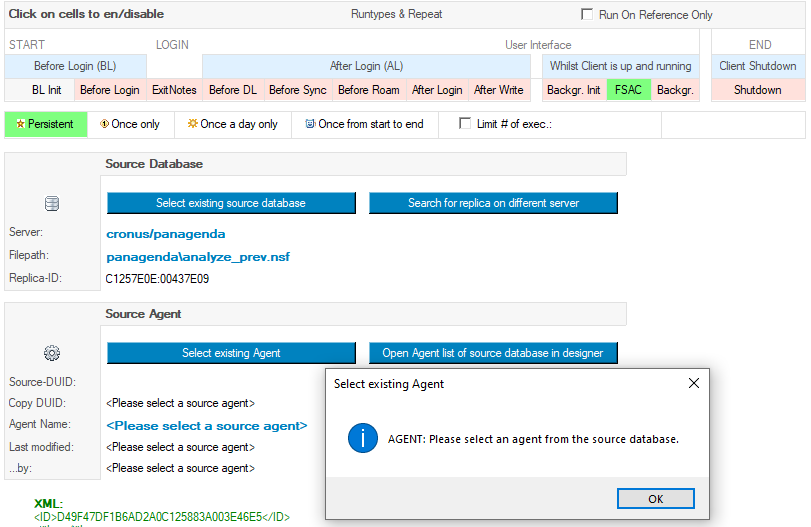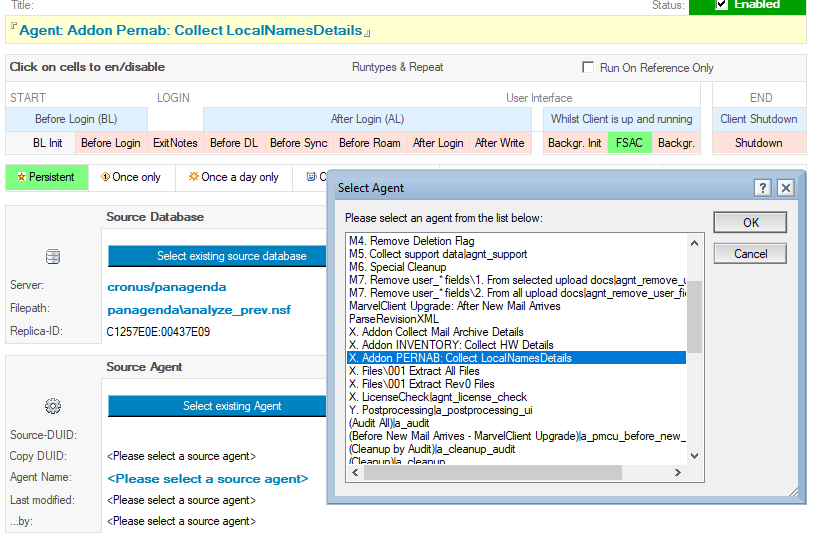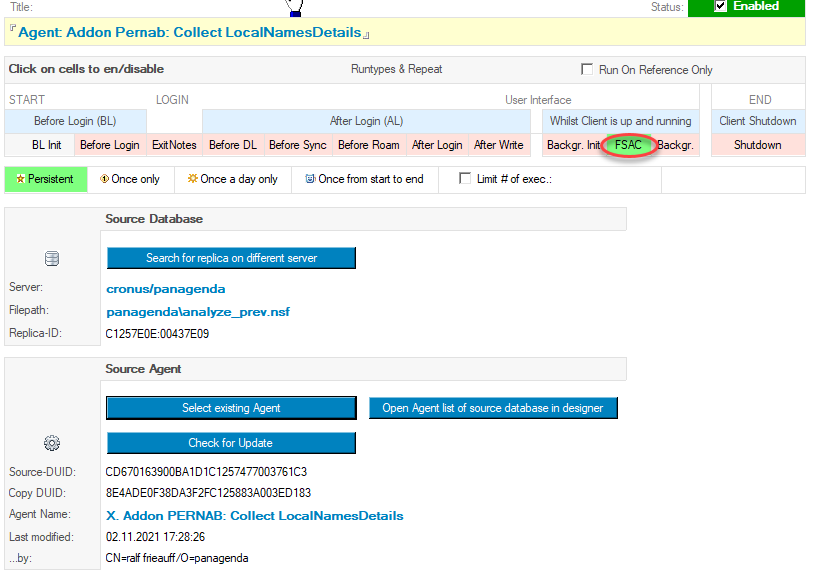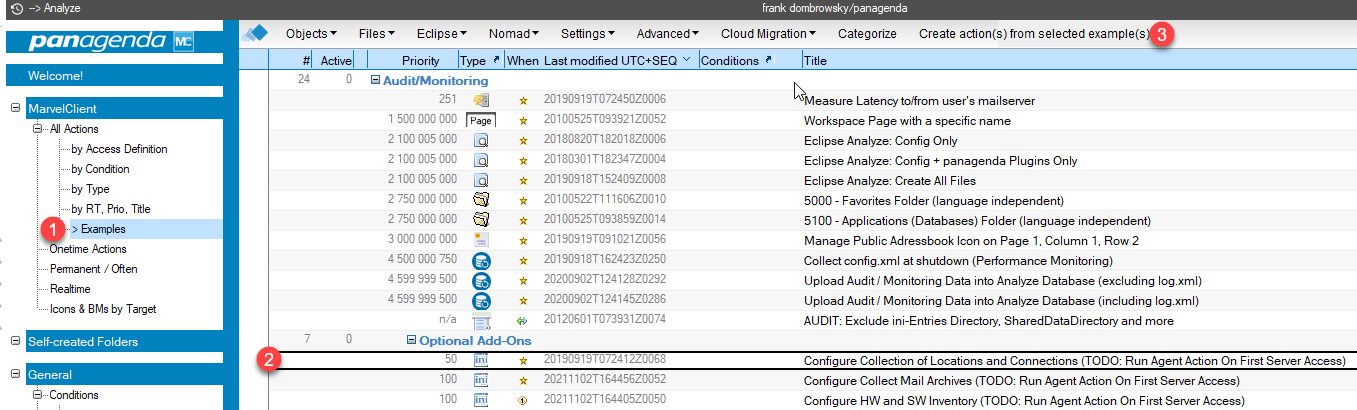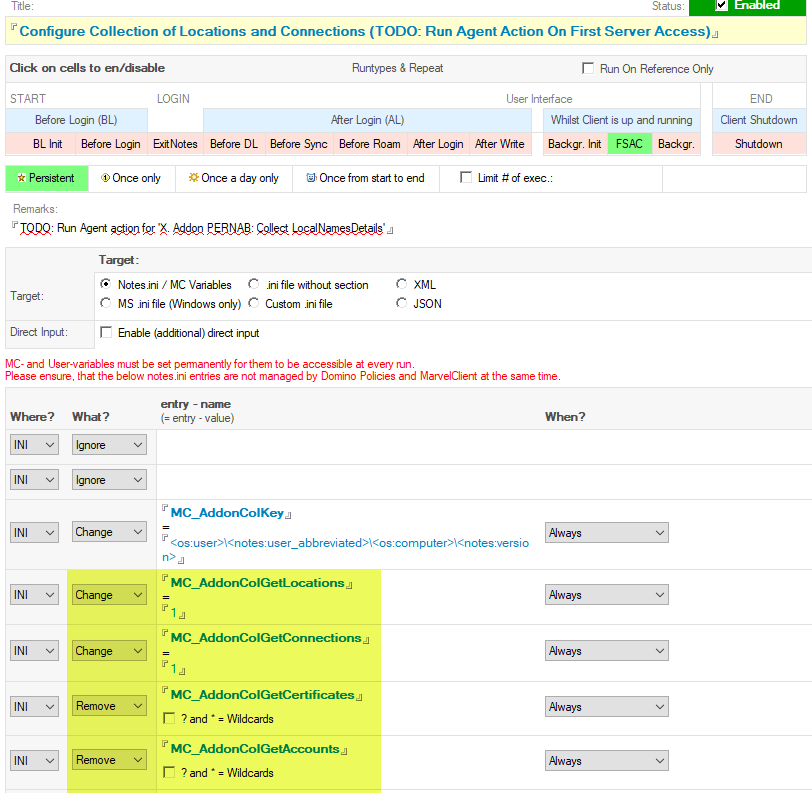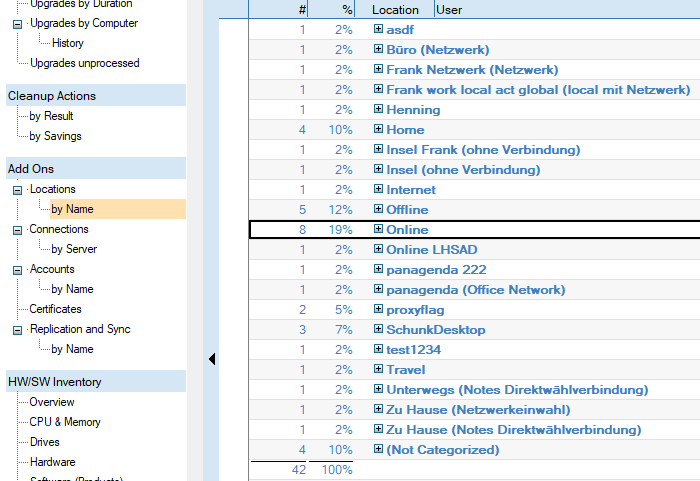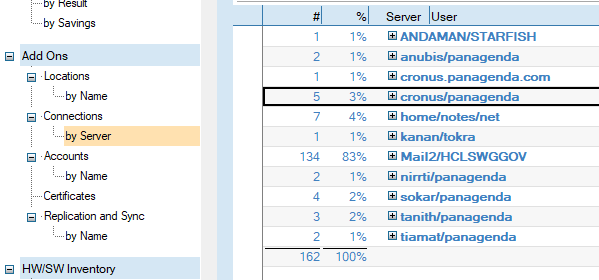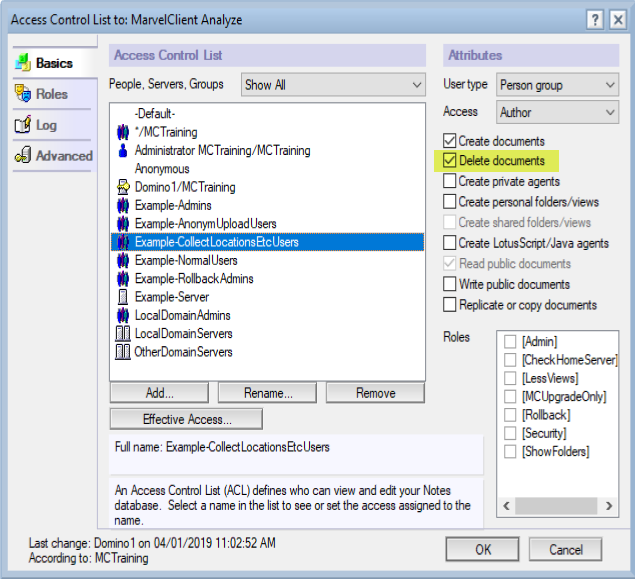You may want to have answers for the following questions:
- Which locations has the user configured in their client?
- Which connections has the user configured in their client?
- What about accounts, certificates an replication and synch settings?
The MarvelClient Analyze database comes with an agent "X. Addon PERNAB: Collect LocalNamesDetails" to scan the client's local location and connection information.
The Analyze database also has some views prepared to present the results:
This article describes how to get the agent installed and running:
The findings are available as additional documents in the AddOn Section of the target Analyze database.
What is required or can be controlled?
- The only requirement is a MarvelClient 'A1.1 Run Agent' action to deploy the agent to the client and execute it.
Create an 'A1.1 Run Agent' action, give it a title and click the button 'Select existing source Database' to select the MarvelClient Analyze database
After the database is selected, a dialog box reminds you to select an agent from that database.
After closing the dialog by clicking 'OK', click the button 'Select existing Agent' to get a dialog with all the agents in the database.
Select 'X. Addon Collect Mail Archive Details' and click OK.
After the agent is loaded, you get the agent details displayed in the action. The 'Check for update' button helps you to get changed / updated code of the agent reloaded into this action. After you get a new version of the Analyze database, it's possible that this agent is also updated - so please check your 'Run agent' actions after an Online Update.
Choose the Runtype of this action depending of other actions dealing with the results of this agent.
The agent will get the configuration out of the user's personal names and adressbook database.
2. using a 'A5. *.ini & Variables' action which needs to run before the agent.
Under examples you will find a preconfigured ini action named "Configure Collection of Locations and Connections (TODO: Run Agent Action On First Server Access)"
Use this action and configure it as you need.
In our example we only collect information about Locations and Connections, but not about Certificates and Accounts.
Results / Findings:
The agent will copy the Location an conection documents into the AddOn Section of the target Analyze database.
HINT: Please check if your User has the correct rights in the ACL of your target analyze database, to get always the correct results from the agent the user should have rights as they are shown in our example group "Example CollectLocationsEtcUsers"