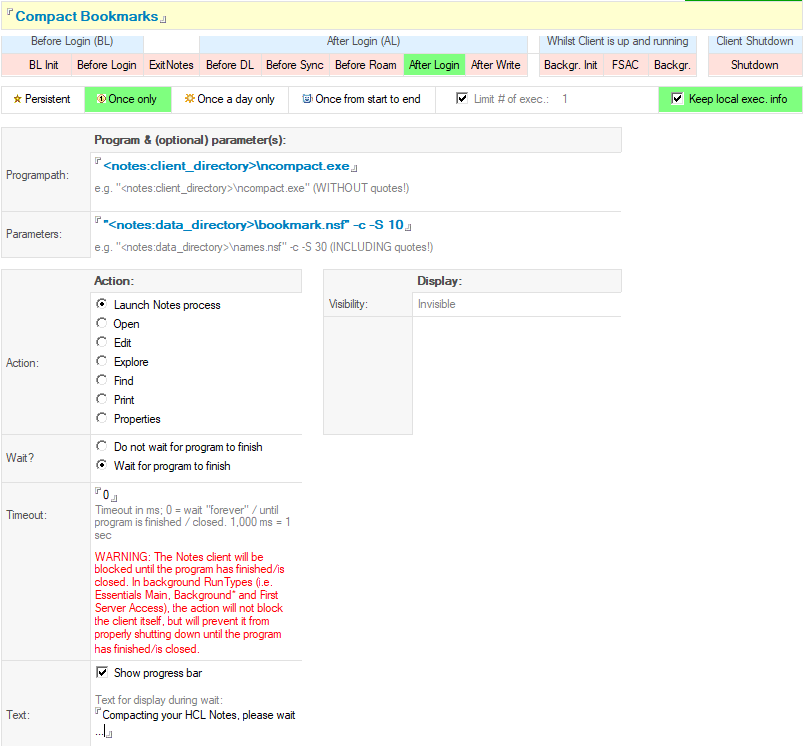With most new HCL Notes versions, there is a new ODS upgrade which makes databases smaller, more efficient and faster. In order to upgrade local users' databases a Notes.ini setting has to be deployed, followed by running compact - c on the local workstation. Before starting this process, please visit http://www-01.ibm.com/support/docview.wss?rs=899&uid=swg21429889 for more information.
1. Create a new "Notes.ini Management" action in your MarvelClient config database (or add to an existing INI management action).
2. Set the INI variable to either Create_R12_Databases=1 for HCL Notes versions 10.0.x and above and to Create_R10_Databases=1
3. Apply appropriate conditions to this action (such as "for anyone with Notes 10.0.x and above), then name, save and close this action.
4. Locate the "Run compact for all local databases in background once" example action in the MarvelClient config database.
2. Copy and paste it into any other "All Actions" view in your config database.
3. Add the desired Notes database and desired compact switches to the "Paramaters" line with quotes, such as "<notes:data_directory>\bookmark.nsf" -c -S 10. If upgrading all ODS on all local databases, then just use "<notes:data_directory>" -c but be aware that this may require a significant amount of time.
4.Populate the "Wait?, Timeout and Text" sections of the Run Program action as desires, then name, save and close it.
Note: If a locking maintenance task such as compact -c is attempted to be run on a locked file such as names.nsf, it will not execute right away but rather flag the database for compaction upon next startup (for Notes 8 and up that is - on releases < 8, a compact may not ever be carried out for such locked databases).
For more examples, please view the Action Examples - Run Program category.
Note: Please be aware that when running any program "Before Login", a password prompt is shown to the user, which may not be desired. - the ideal runtype for database maintenance tasks (if not any Notes process to be launched in general) is "After login - Before Sync").