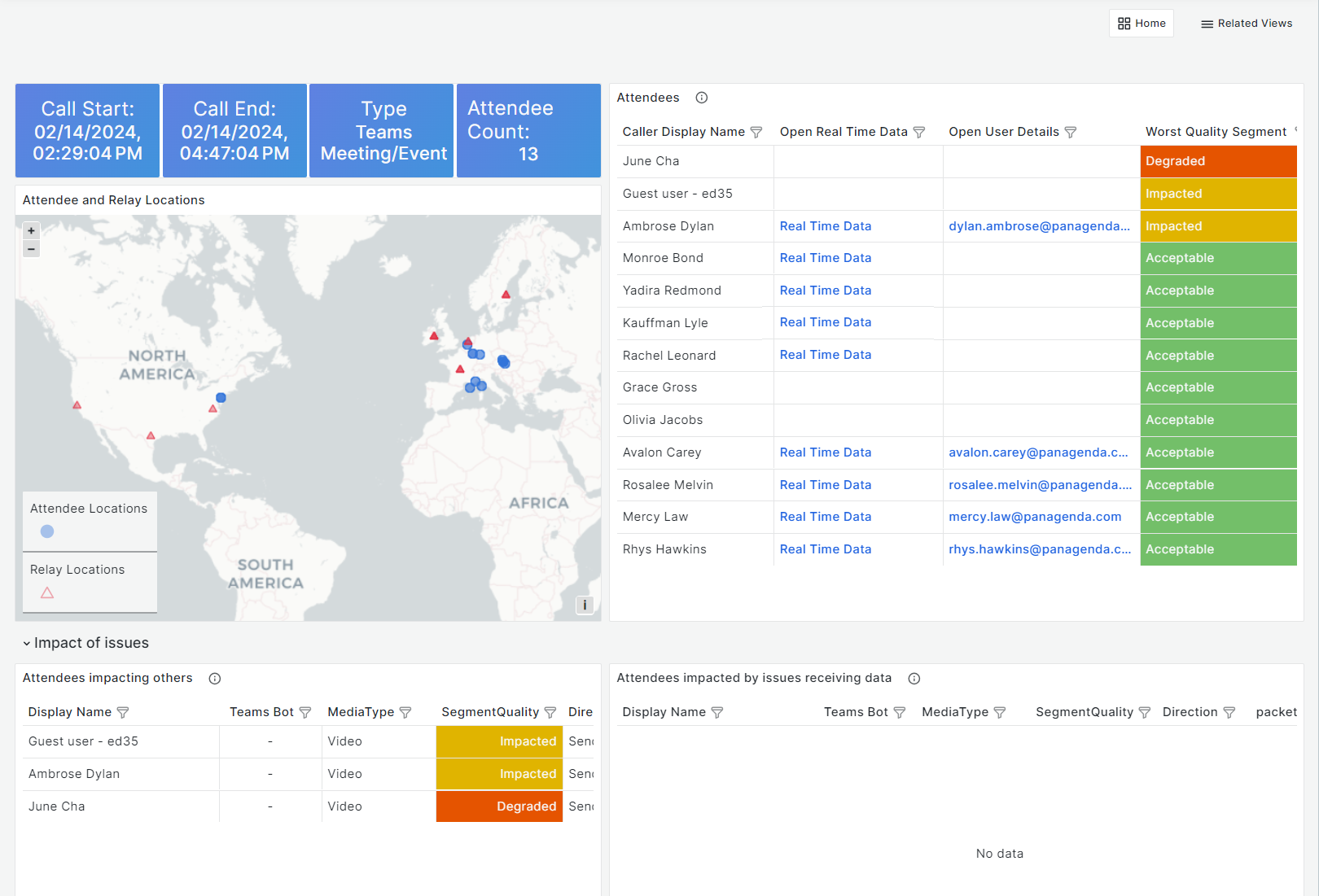Page History
...
The Call quality Debug level page shows you information about a call and its participants. The information is derived from both Microsoft CQD and our own agent. CQD data is usually not available right away, therefor this data may be added with a delay. Agent data from the OfficeExpert TrueDEM agent is shown as soon as it is available.
Key elements are:
The attendee and relay map shows you where people are located and what relays were used during the call.
...
The other sections show you the specific metrics from SQD CQD for the call as well as a general option to export all data in once. For ongoing calls and calls that recently finished, these sections may be empty if no CQD data has been received yet. In general, Microsoft makes this data availalbe approximately 30 minutes after the call. OfficeExpert TrueDEM Real Time data will be available immediately by clicking the Real Time Data link behind one of the user names in the top.
Getting details for an individual user
...