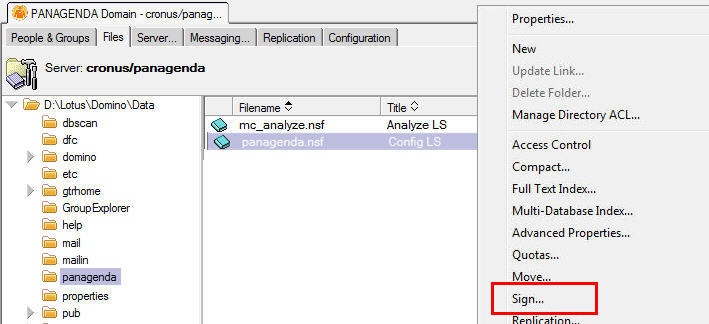Page History
The panagenda MarvelClient databases can be updated in two different ways, either via Online Update or Manually.
Automated Online Update:
A. In the MarvelClient navigator go to Administration\Online Update, which requires the ACL role [AOnlineUpdate].
B. Fill out the Online Update Page:
...
To run the Online Update click the "Check for Update" button
| Note |
|---|
Note that during an Online Update, %notes_homeserver% is automatically replaced with the current mail server of the user running the update, <onlineupdate:currentserver> is automatically replaced with the server of the Config database in which the Online Update is carried out from. The path of the Analyze database is needed to check whether the design of it is up to date. If you have multiple Analyze databases that do NOT replicate, please specify multiple URIs. If your Analyze databases do replicate, then you should only specify ONE master replica. |
...
| Tip | ||
|---|---|---|
| ||
Release Notes can be found here as RSS feed: https://www.panagenda.com/kbase/createrssfeed.action?types=page&spaces=mc&title=panagenda+MC+Release+Notes&labelString=rn-mc&excludedSpaceKeys%3D&sort=modified&maxResults=10&timeSpan=5&showContent=true&confirm=Create+RSS+Feed |
C. If you did not select for the Config database to be signed in step 7 above, then open your Admin client, navigate to the location of your MarvelClient databases, right-click on the MarvelClient Config and Analyze database and select “Sign”. Then select your desired signing ID and sign all design documents. Ideal signing IDs have the right to run agents on the server and have access to both the MarvelClient Config and Analyze database.
NOTE that for MarvelClient Essentials the default filenames are different from above screenshot: panagenda\pmc_config.nsf and panagenda\pmc_analyze.nsf.
...
E. For existing MarvelClient installations, please also check the "DLL Updates" view as a newer binary for e.g., Windows or Mac 64 Bit may have been dowloaded, in which case the new documents are DISabled by default. Enable them once you are ready to use the new DLL and be aware that all users will automatically update their binary as they restart IBM Notes. You may want to restrict new binaries on the Who tab for testing purposes first.
...
Note that a binary update requires TWO client restarts: At the next client start, the old binary loads and downloads the new binary. Upon the next client (re)start, the new binary is loaded.
| Include Page | ||||
|---|---|---|---|---|
|
Manual Update:
A. To manually update the MarvelClient Config and Analyze databases, download all files from http://update.panagenda.com/pub/panaweb.nsf/getlicenseinfo?openagent&key=LICENSEKEY and follow instructions as shown on the resulting page.
For MarvelClient Essentials, use the following URL: http://update.panagenda.com/pub/panaweb.nsf/getlicenseinfo?openagent&key=MCEssentials
...