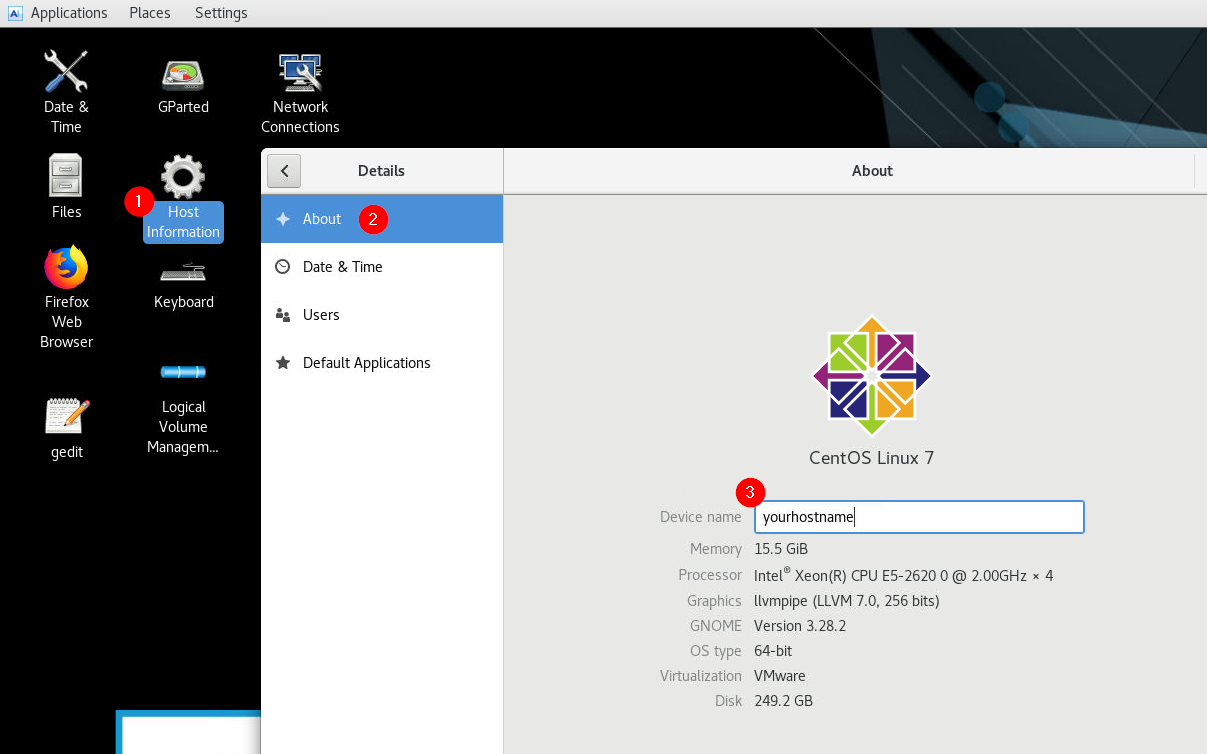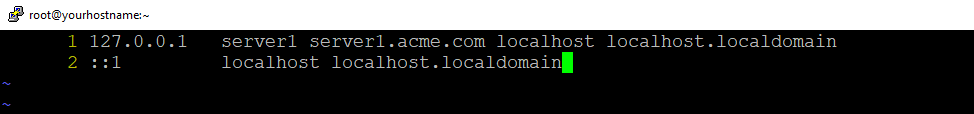Page History
| Note |
|---|
For VMWare products, we recommend raising the hardware version of the virtual machine according to your environment. Further information: https://kb.vmware.com/s/article/1010675 |
| Table of Contents |
|---|
Welcome Screen and IP Address
...
| Note |
|---|
You can access all required applications by using the desktop icons, too. |
To check an established internet connection,
...
a web browser (Mozilla Firefox) is available on the panagenda iDNA Applications appliance.
You can use the terminal window to check if your TCP/IP connection is established, using Linux ping and ifconfig command. For more information about ping and ifconfig commands, type man ping or man ifconfig in the terminal console window.
panagenda iDNA Applications log files can be found within the /opt/panagenda/logs directory. The main log file (idna/idna.log) holds essential information about panagenda iDNA Applications runtime behavior. Use the Files application to navigate to these log files.
To check the panagenda iDNA Applications appliances system behavior, you can use the installed system monitor.
...
| Note |
|---|
The virtual appliance MUST be able to resolve its own host name. Please verify that by opening a terminal window (click "Terminal" on the desktop) and using the ping command. It is recommended that both host/common name as well full qualified domain name are pingable. See System Requirements for incoming and outgoing network access requirements. |
...
Host Name Configuration:
The host name of the appliance must be changed to reflect the DNS settings in the customer's environment. This can either be accomplished by using the desktop application "Host Information" or by manually editing the file /etc/hostname.
| Warning | ||
|---|---|---|
| ||
Important: The host name must not be simply "idna", as that may lead to connectivity issues. |
Editing via "Host Information"
In this field, only the server's common name is entered. E.g. if the full server name is "server1.acme.com", only "server1" would be entered here.
Editing "/etc/hostname" manually
When editing the hosts file (e.g. with gedit or vim), both the common name and the fully qualified name should be entered as additional alias for 127.0.0.1. The existing aliases "localhost" and "localhost.localdomain" must remain as aliases.
| Note |
|---|
Please note that the iDNA Applications notification feature uses the this host name to indicate the affected appliancein emails to identify from which server the email has been sent. For further details refer to Setup Notifications (Mailprofile). |
...
| Note |
|---|
It is very important to adjust the appliance's time zone! Please reboot the appliance after changing the host name or date/time settings as the web server and database system require a clean start with the new configuration. |