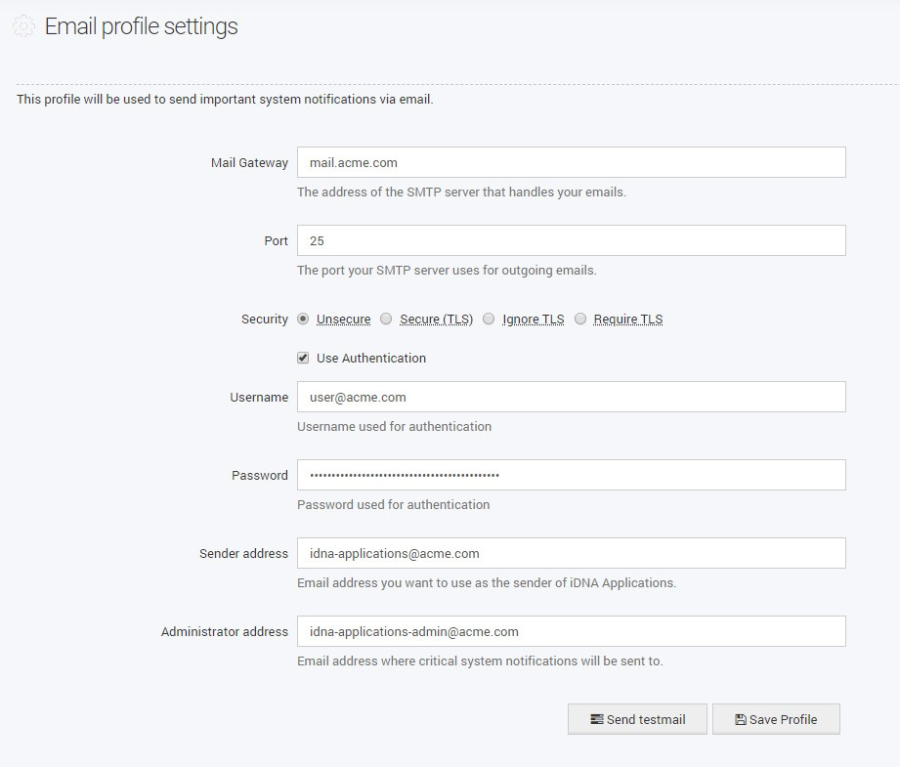iDNA Applications requires a Mailprofile to send important system notifications, such as storage warnings, via email.
To setup a Mailprofile, click on the Settings icon at the right hand corner of the web interface and select Email profile settings from the menu:
Complete the form according to your email infrastructure. You can check your settings by clicking on the Send testmail button.
Click on Save Profile to finish the setup.
Please note that the host name of an appliance is used to identify the affected iDNA Applications installation. If the host name is configured as "iDNA Applications", which is the default value, the IP address of the appliance will be used instead. See Starting the Virtual Appliance for a description on how to adapt the host information.