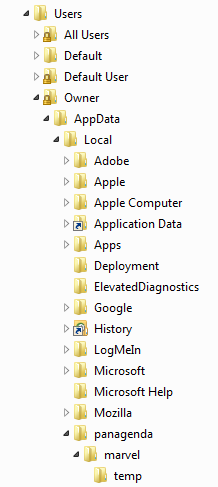By default, panagenda MarvelClient creates a number of files and folders in the users' Windows profile %os_local_app_data%, which is either
C:\Users\UserName\AppData\Local\panagenda\marvel (on Windows Vista/7)
or
C:\Documents and Settings\UserName\Local Settings\Application Data\panagenda\marvel
Within the marvel directory the following files are located:
Actions.xml = list of all actions that apply or applied to the specific user. This file gets updated during every Lotus Notes client restart.
Actions.xml also stores information for whether one time actions have already been processed = if actions.xml is deleted, ALL one time actions will be carried out again (provided that they match whatever other conditions have been set for each respective action)
Log.xml = log of what happened on the local machine with regards to MarvelClient. This file gets recreated during each Lotus Notes client restart.
The MarvelClient working directory can be changed if desired to be in a different location.
Within the marvel directory there is also the temp directory, which contains the following files:
Bookmark.xml = list of the users' bookmarks. This file gets updated during every Lotus Notes client restart.
Client_ECL.xml = list of the users' ECL. This file gets updated during every Lotus Notes client restart.
Config.xml = list of the users' Notes, MarvelClient and local workstation setup. This file gets updated during every Lotus Notes client restart.
Databases.xml = list of local, absolute and relative databases. This file gets updated during every Lotus Notes client restart.
Desktop.xml = list of desktop icons. This file gets updated during every Lotus Notes client restart.
Images.xml = icons displayed on the users workspace (=the pictures on the database tiles). This file gets updated during every Lotus Notes client restart.
Names.xml = location, connection, account and certificates. This file gets updated during every Lotus Notes client restart.
Notes_ini.xml = users' complete notes.ini. This file gets updated during every Lotus Notes client restart.
Toolbars.xml = list of used toolbars. This file gets updated during every Lotus Notes client restart.
Keyfile.xml = optional, requires [Advanced\JXTX. Extended XML Export] action with seperate keyfile ("user id") export enabled - details on the users' id file.
Note: MarvelClient log and action files store date/times in UTC format.