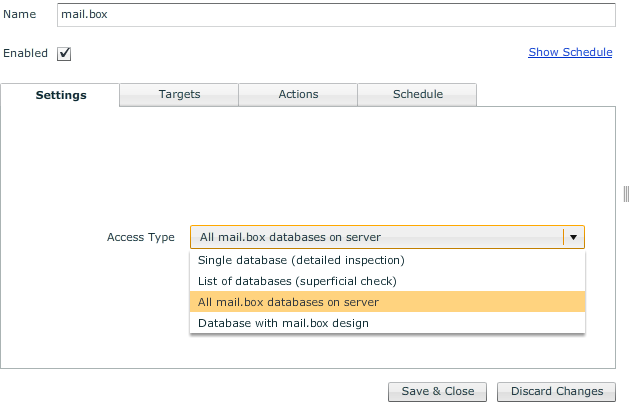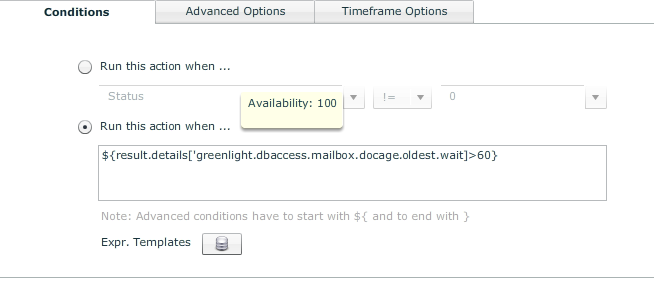Introduction
Monitoring the amount of pending-, dead-, hold emails is of course important. However sometimes it is also important to monitor emails which are stucked in the mail.box for ages.
To check for instance the document age of the oldest "pending e-mail" can give you insight information if your router has issues especially when only very less e-mails are pending. In that particular case an alert is not triggered because the amount of pending mails is far below the threshold.
If you use the docage for alerting purpose too you get notified in advance.
Below is just a simple example of that:
Configuration
- Create a Domino DB Access Sensor
- On the Settings Tab switch to "All mail.box databases on server"
This settings take care of all mail.box the domino server has.
- Assign a Server to this Sensor and save/close it
Output:
The Senor result is something like this:
You have noticed that there are 4 key/value pairs for docage. (you can find them easier if you enter docage in the right top corner for filtering statistics)
Use this Information in an action:
- open the Sensor again and add an action
- on the Conditions Tab add the follwing string
e.g send alert if oldest pending email is more than 60min old
${result.details['greenlight.dbaccess.mailbox.docage.oldest.wait']>60}
IMPORTANT:
- for calculating the docage GL uses the second column from the Mail view (second column shows the information of the "PostedDate" field)
- Please make sure that the GL notes id has at least READER access to the mail.box's
Conclusion
Using all different kind of information GL provides helps you in identifying issues on the router and/or mail.box level