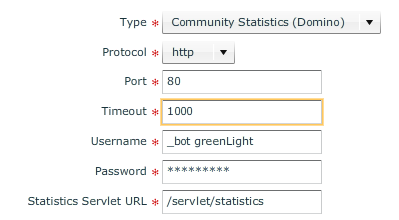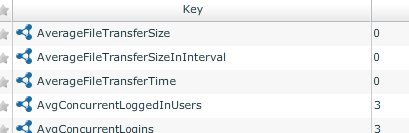Overview
Retrieving Sametime Community Statistics helps you do understand how heavily (or not heavily ) your IM Infrastructure is used
Sensor Configuration
Whenever you start configuring the "Sametime Meeting Statistics" Sensor, you need to set the following
- Protocol
- Port (Soap port number of the STMeeting Server)
- Credentials
- URL --> this is the default servlet url
Requirements
Make sure that the user account which is used in aboves configuration, has the "SametimeMonitor" Role in the Sametime Configuration DB (stconfig.nsf) assigned.
--> this role points to the default configuration for the servlet
Output
The result of the measurement run is a very long list of Community Statistics
e.g.
Please check out our Youtube Video for more details: