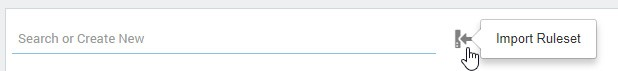In some cases you might be asked to provide an example of the ruleset you've created or receive a custom ruleset created by someone else. Or you might want to transfer a predefined ruleset from a test environment to a production environment. For this reason ApplicationInsights also provides an option to import and export custom rulesets.
To export:
- Open the ruleset to export
- Press the Export ruleset button
A JSON file will be created and added to your browsers download folder that can be transferred.
For importing, open the ruleset view and use the import icon behind the search field.
This will show you an option to select or drag and drop the JSON file containing the ruleset. At which point the ruleset will be created or, if it was a pre-existing ruleset, overwritten. If you want to prevent a previously exported ruleset from being overwritten when importing an older or changed version of that same ruleset it is best to first clone the ruleset on your system and save it under a different name. That way you will still have the ruleset even though the original is overwritten on import.
Next Topic: