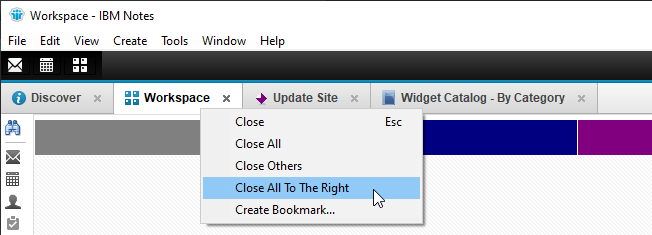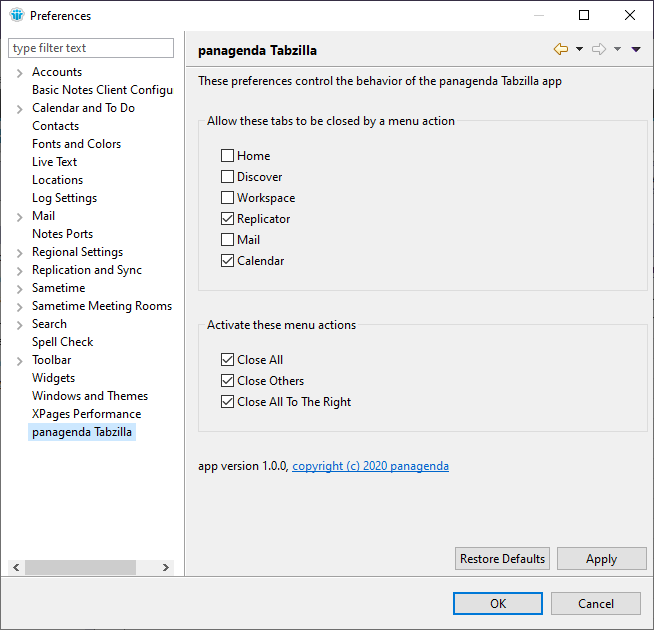Once the Tabzilla plugin is installed, you will see new right-click menu options for each open tab in the Notes client:
The three new options are:
- Close All – closes all open tabs
- Close Others – closes all the open tabs except the one you right-clicked
- Close All To The Right – closes all the open tabs to the right of the one you right-clicked
By default, these actions will not close the Home, Discover, Workspace, or Mail tabs if they are open. You can change this behavior on the preferences page, found in the Notes Preferences dialog:
The first preference group allows to you select which "special" tabs will be closed by the menu actions. Anything checked can be closed by the actions; anything unchecked will not be closed by the actions.
The second preference group allows you to disable some or all of the new menu actions in the open tab right-click menu.