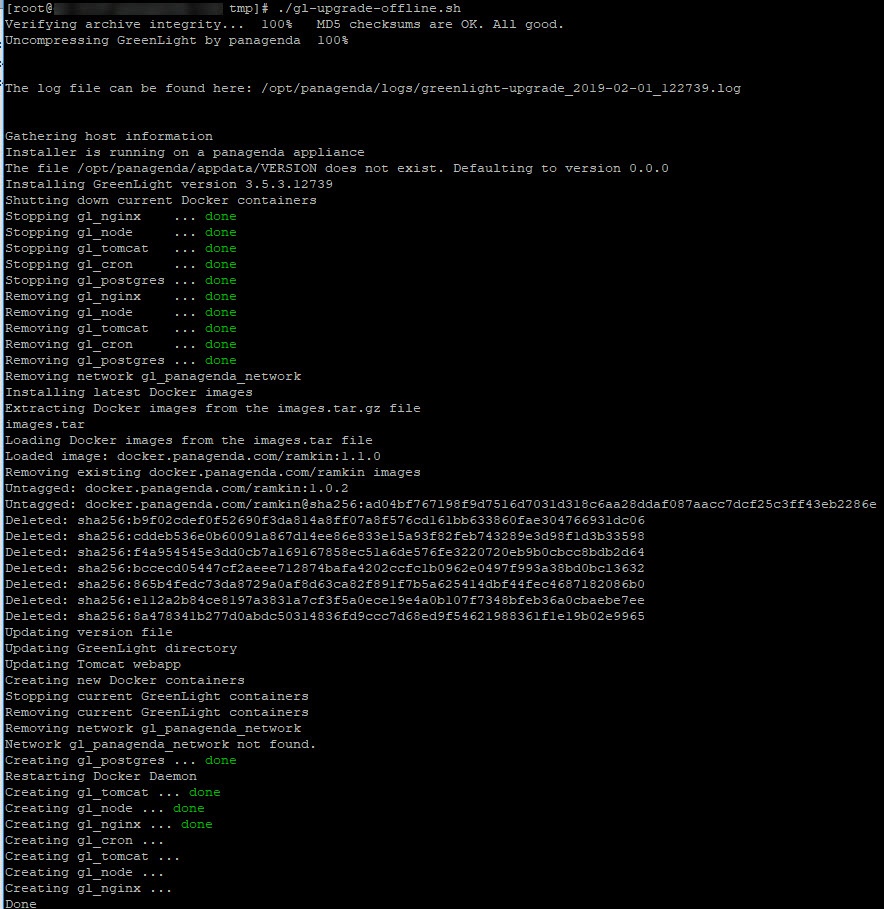Starting with v3.5.3 we have changed the upgrade procedure in order to have the same process in place across all panagenda products. From now on you have to perfom the update on the appliance/console level.
This new upgrade procedure is only valid for 3.5.x (NOT for 3.2.x)
Two Types
There are two types of upgrade files available:
- “gl-upgrade.zip” file (~ 200 MB) (GreenLight appliance need to access docker.panagenda.com)
- “gl-upgrade-offline.zip" (~ 700 MB), (GreenLight appliance does NOT need access to docker.panagenda.com )
Procedure
- Log off from the UI of GreenLight
- Upload the GreenLight upgrade package (gl-upgrade.zip or gl-upgrade-offline.zip) to the appliances /tmp/ directory (using WinSCP for example)
- Use ssh or putty to connect to the appliance and execute the following commands:
cd /tmp unzip gl-upgrade.zip ./gl-upgrade.sh
Whenever done, it takes 2-5 minutes until all Docker images are up and running again
- Reload the GL UI (Browser) and Login
Example Output
The following screenshot shows the output during a gl-upgrade-offline update.