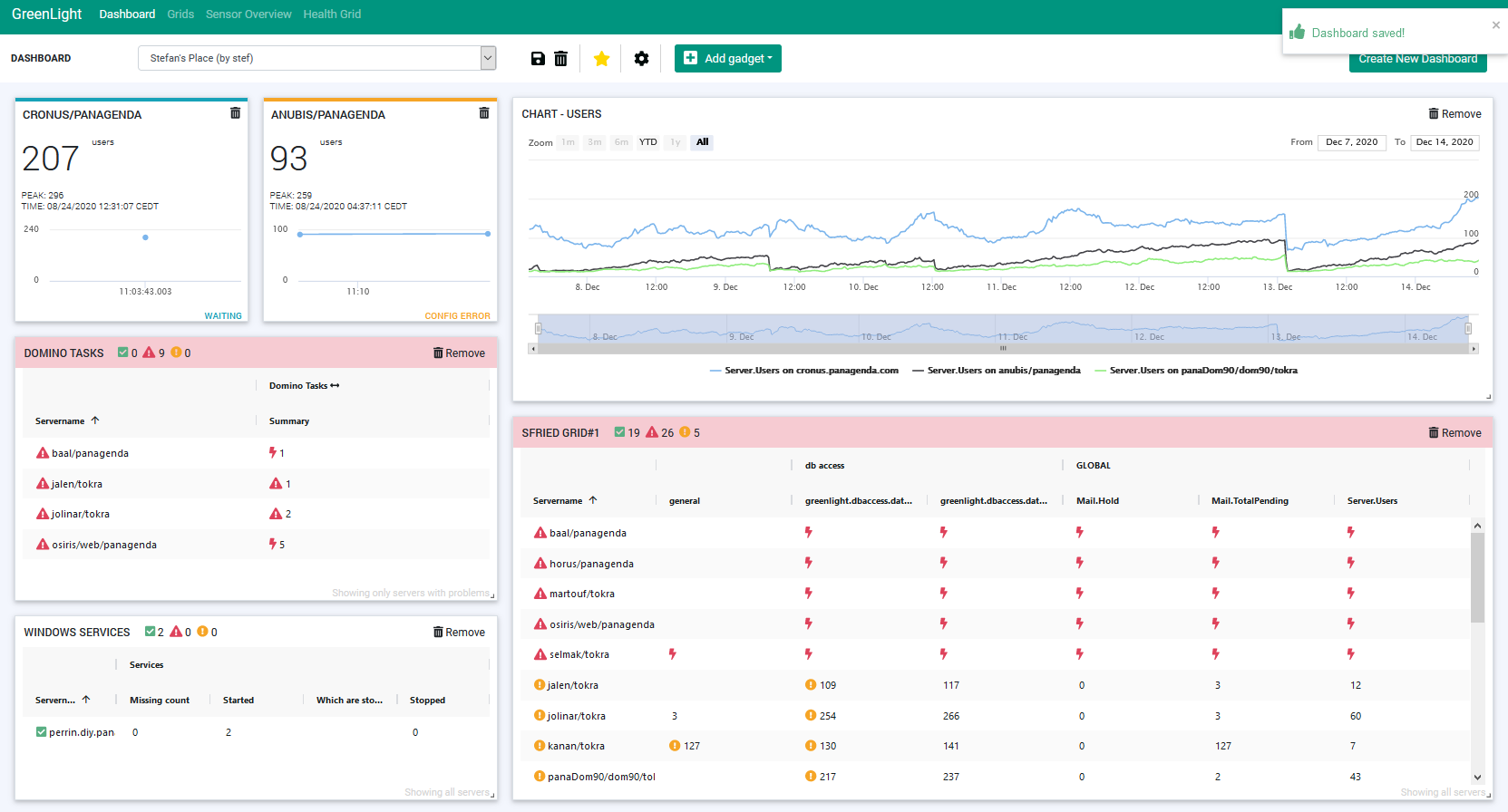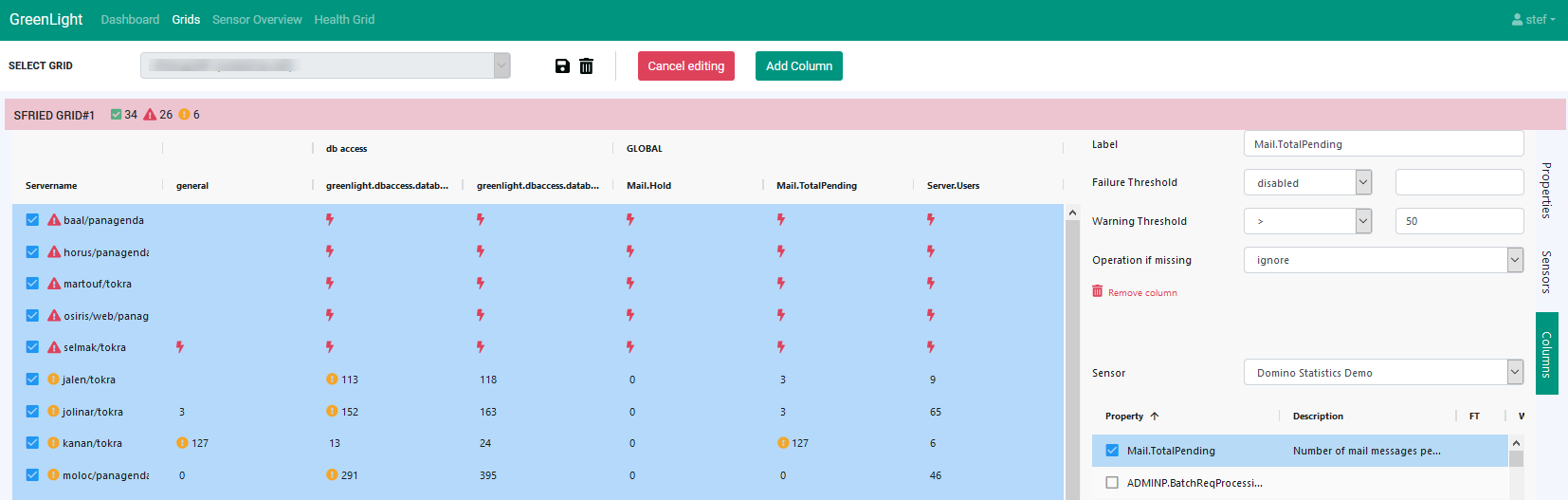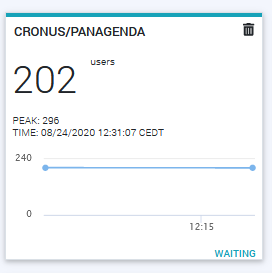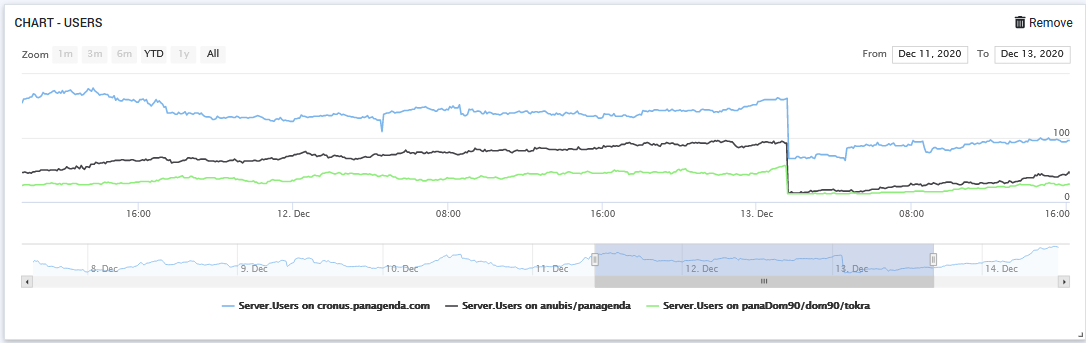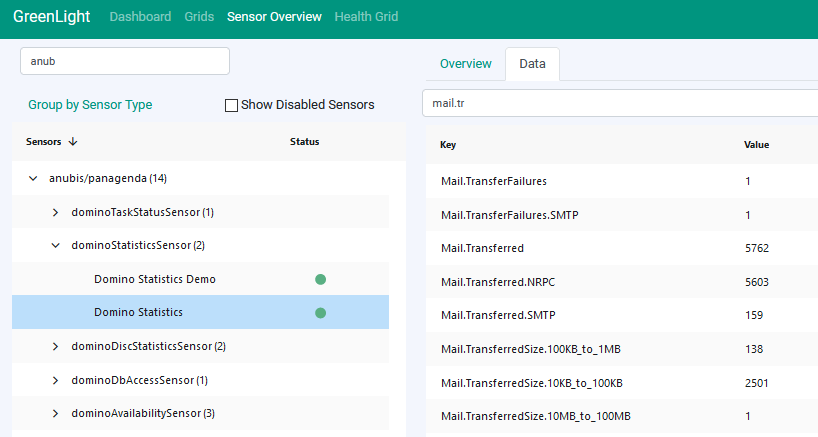We just announce a new major release of GreenLight, the Monitoring Solution for HCL Domino and others.
It includes now a new Frontend based on HTML5 which can be used for Dashboards, Grids and Visualizations.
The most notable features and improvements are listed below.
Important Information
Please make sure that you are using the latest GreenLight version 3.5.3 before you run an update!
Adobe Flash - Information
This new version still requires an enabled Adobe Flash plugin in a webbrowser in order to configure sensors and server settings. The need to use flash in a browser will be very low since you rarely need to adjust server / sensor settings. The main used interface will be the new dashboard. Our intention is to move all remaining Flash elements to the new HTML5 code over the course of the next 4 -6 months.
We provide two ways how you can still use a webbrowser with adobe flash enabled.
- Portable FireFox Portable Firefox Version - v43
- FireFox Browser on the virtual appliance of GL (by using vncviewer)
| New Feature | Dashboard(s)Dashboards are the new way to go where you can build multiple Dashboards based on your needs. A Dashboard contain several Grids, Charts, Server Cards which can be positioned at any location. The screenshot shows you an example. One can create as many Dashboards as you like and you can specify if they should be visible for other GreenLight Users or not. |
| New Feature | GridsA Grid is a configuration based on server, sensor keys and sensor values. On top of it you can assign threshold figures for every column you add. Again, like with Dashboards, you can create as many grids as you like Watch the "How to create a Grid" video |
| New Feature | Domino Server CardsA Server Card is a very simpliefied view if a Domino Server is currently available. A Domino Server Availability, Domino DB Access and a Domino Statistics Sensor have to be configured for that server in order to have enough information available to indicate a certain Server status. Red/Orange/Turquoise/Green are the colors you can expect here. |
| New Feature | ChartingCharts (up to the last 7 days) can be immediately created from any Grid you have on a Dashboard. |
| New Feature | Sensor OverviewThe Sensor Overview can be used to see a list of all configured sensors by Server Node or by Sensor Type. Within seconds a list can be retrieved from a Node including the last measurement data of the selected Sensor. As already mentioned above, Charting can be used here as well. |
| Improvement | Health GridThe Health Grid view is identical with the Health Grid you have used in the previous frontend (flash). Make sure that you export the Health Grid from the old flash frontend so that it appears in the new layout |
| New Feature | MetabaseMetabase (Self-service BI) can now also be used to dig into the datawarehouse of GreenLight. The solution Metabase is already part in all the other products of panagenda. Details how to use Metabase can be found here LINK |
| New Feature | DataMinerDataMiner (API to access GL data ) can now also be used. Details how to use panagenda DataMiner can be found here LINK |