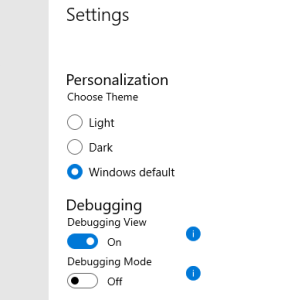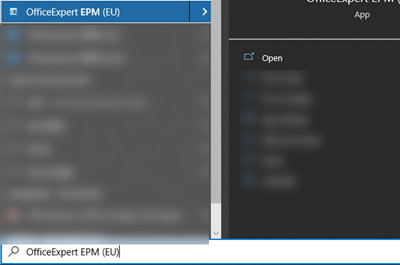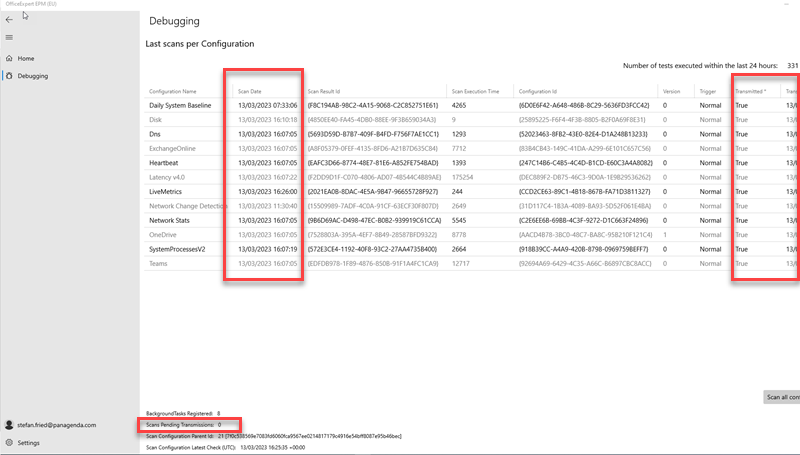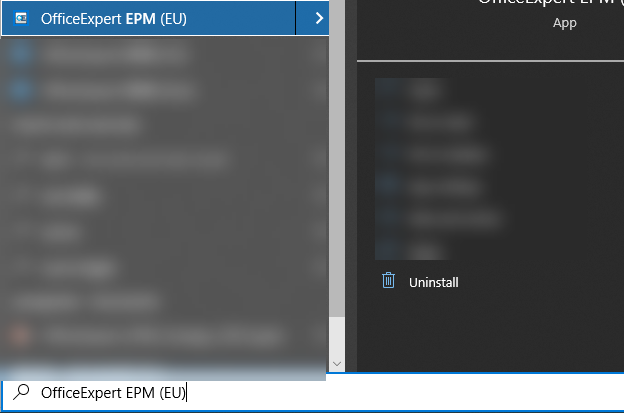Below you will find basic steps what you can do in terms of troubleshooting the TrueDEM Agent and/or the TrueDEM Manager.
Restarting the OS
In many cases, a restart of the OS helps in resolving issues. So this should always be the first option before continuing with other items below
TrueDEM Manager - Logs
The TrueDEM manager is reponsible to deploy the Agent and to get the latest update for the Agent itself. If you notice that End Users are not on the latest version the Agent, then the following Log can help you.
You can find logs from the TrueDEM Manager here: %localappdata%\panagenda\TrueDEM Manager\Logs
OfficeExpert EPM Agent - Logs
The Agent itself is the core application. If Depending which Agent you use (EU or US) the path differs
%localappdata%\Packages\PerfraxInc.OfficeExpertEPMUS_3z4kejx6m272y\LocalCache\Logs
Does the Agent transmits data ?
In case you want to check if the Agent for a user transmits data, you can do the following
- Open the OfficeExpert EPM Agent
- Click on Settings and enable the Debugging View (NOT the Debugging Mode!)
- Click in the Menu on Debugging and check the Scan Date, Transmit Date and Pending scans information
- if you see an old date or a number of pending scans then this indicates that not all data has been transmitted successfully → read "How to trigger a manual Scan"
Does the Agent reach the Service?
Use the following two URL's to check if the Agent (client) can reach the TrueDEM SaaS. In case of an unsuccessful message, please check your network connectivity/firewall settings.
US: https://na.epmapi.com/api/echo
EU: https://eu.epmapi.com/api/echo
How to trigger a manual Scan?
In rare cases it can happen that no client data is being transmitted. You can perform the following to trigger them manually:
- Open the OfficeExpert EPM Agent
- Click on Settings and enable the Debugging View (NOT the Debugging Mode!)
- Click in the Menu on Debugging and check the Scan Date, Transmit Date and Pending scans information
- Click on Scan All configurations (right bottom corner) and wait few moments . If this doesn't improve the situation continue with step → "Uninstall the Agent and pull it again"
Uninstall the Agent and pull it again
- Search for the Agent and click on Uninstall
- Wait 2-3 minutes
- Start C:\Program Files\panagenda\TrueDEM Manager\TrueDEM Manager.exe
- This will trigger the pull request and installs the Agent again
- Whenever done, you you will a splashscreen for seconds (will be closed automatically)
- You can follow the process in the corresponding Log file: %localappdata%\panagenda\TrueDEM Manager\Logs
- Wait for ~20min and check the TrueDEM Portal if new data is visibile now