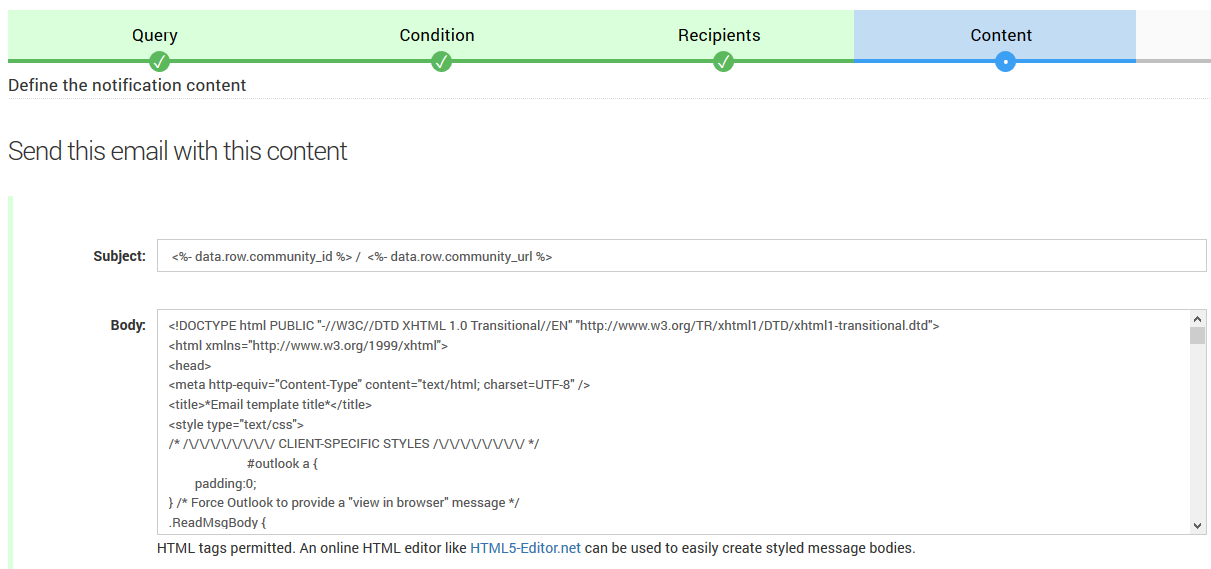panagenda is proud to announce the release of this new version of ConnectionsExpert, the all-in-one solution for IBM Connections Analytics, Monitoring and accelerating Adoption.
This new version is a fix release for version 2.1 and includes several bug fixes as well as a few minor improvements.
Highlights
HTML Content in Notifications
It is now possible to customize notification content to align with corporate design rules. This is achieved by entering HTML code in the body of a notification. See this knowledge base article for more details: How to Use HTML in Notifications.
HTML Code in Body Field of a Notification
Improvements
Application Usage: this page has been redesigned to improve performance and usability.
Monitoring Configuration: a new article was published on How to Exclude an Application from Monitoring.
Navigation Bar: this menu and some of its items have been redesigned for better usability.
Orphaned Files: additional columns have been added to this view to increase granularity and improve its value.
Bug Fixes
Status Dashboard: clicking on the performance KPI of an application will now display data for this application on the "Application Performance" page
DWH Process: an issue was resolved that would sometimes lead to an error being raised during nightly processing of the community table.
File Libraries: column names were tuned to make clear that what was previously referred to as "State" is in fact the library owner's profile state (enabled/disabled).
License Calculation: an error was fixed that would lead to an incorrect calculation of active profiles in certain situations.
Orphaned Files: an issue was corrected where community files created by disabled users were displayed in this list.
User Creation: a bug in the configuration interface was squashed that could lead to user creation failing.
User Interface: several minor issues were addressed that should improve the overall user experience.
Structural Changes / Upgrade Path
Data Warehouse Rebuild Required
DWH Rebuild Required
After installing the update, parts of the application may not be available until the DWH is rebuilt. This process runs nightly, but can be triggered manually after the update. On the first login after the installation, more information on this topic will be displayed, along with the option to trigger the rebuild.
Upgrade Procedure: Container Installer
Details on how to update to this new version can be found in the knowledge base article Upgrading ConnectionsExpert.
Visit our site to start your evaluation right now!