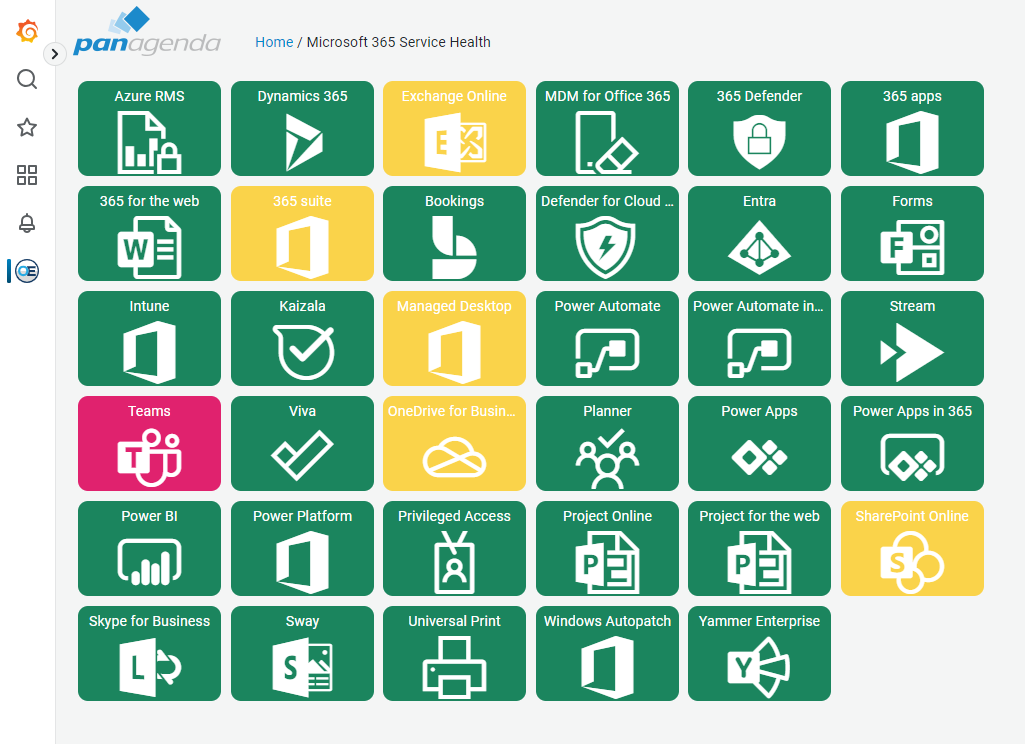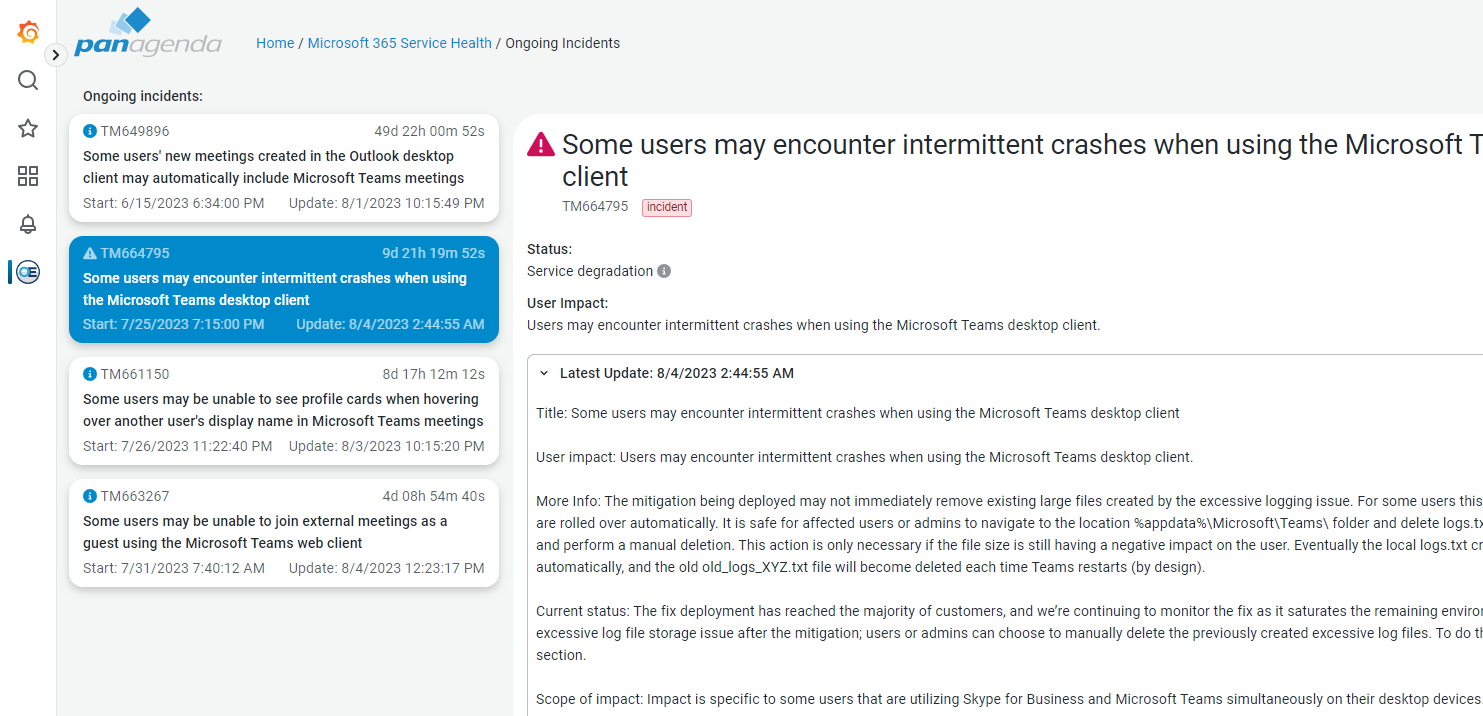The Microsoft Service Health page provides you immediate insight into the service status of the various Microsoft services as reported by Microsoft itself. The number of tiles depends on the number of services and workloads your tenant has. This can vary from customer to customer.
Each service can be either green (no advisories/incidents), yellow (one or more ongoing advisories) or red (one or more incidents and advisories). To see more details about which incidents/advisories it pertains to, simply click on the icon of the impacted service to see the ongoing incident details page for that service.
Closed incidents
Once an incident or advisory is closed (resolved) by Microsoft, it will no longer be considered for setting the service status.
The blue tile on right hand side gives you access to a complete list of closed incidents from the last 30 days. Click on it to get to this data.
Ongoing Incidents Details
The Microsoft 365 Service Health/Ongoing Incidents page shows any incidents and advisories from Microsoft that might be impacting your organization for the selected services.
If there is more than one incident or advisory, they will be shown on the left. Simply click one to see the details. They are sorted in descending order of when they started. The information and alert icons indicate whether it pertains to an advisory (informational) or incident (alert).
Note! Once an incident or advisory is closed (resolved) by Microsoft, it will be removed from the overview and no longer considered for setting the service status. To see the total impact an incident has had you can view the Outages Report overview and select the resolved incident there.