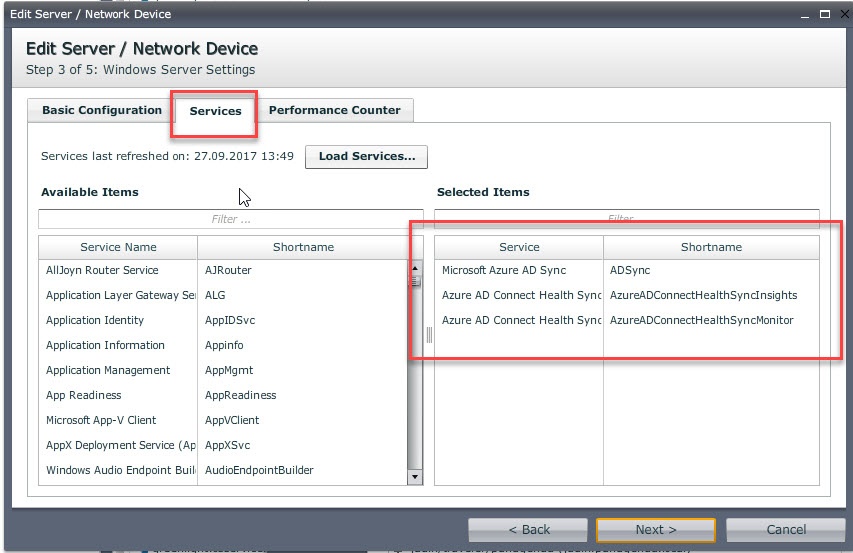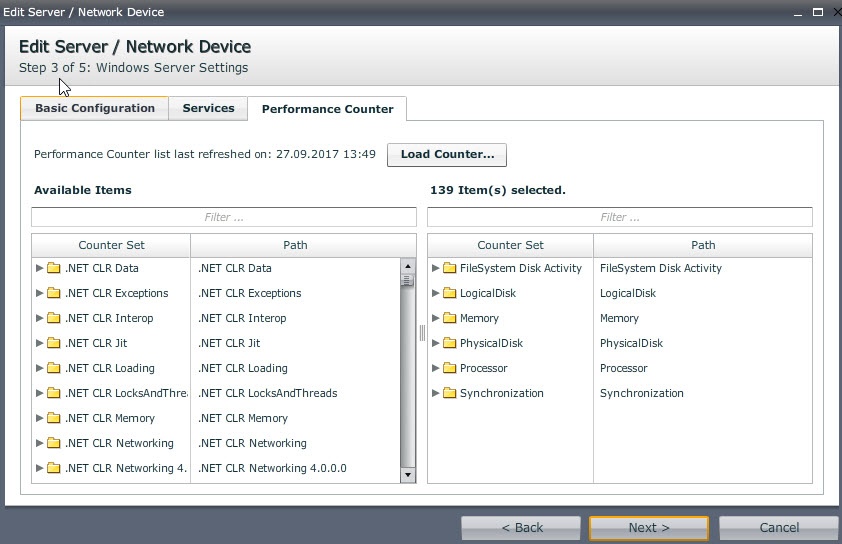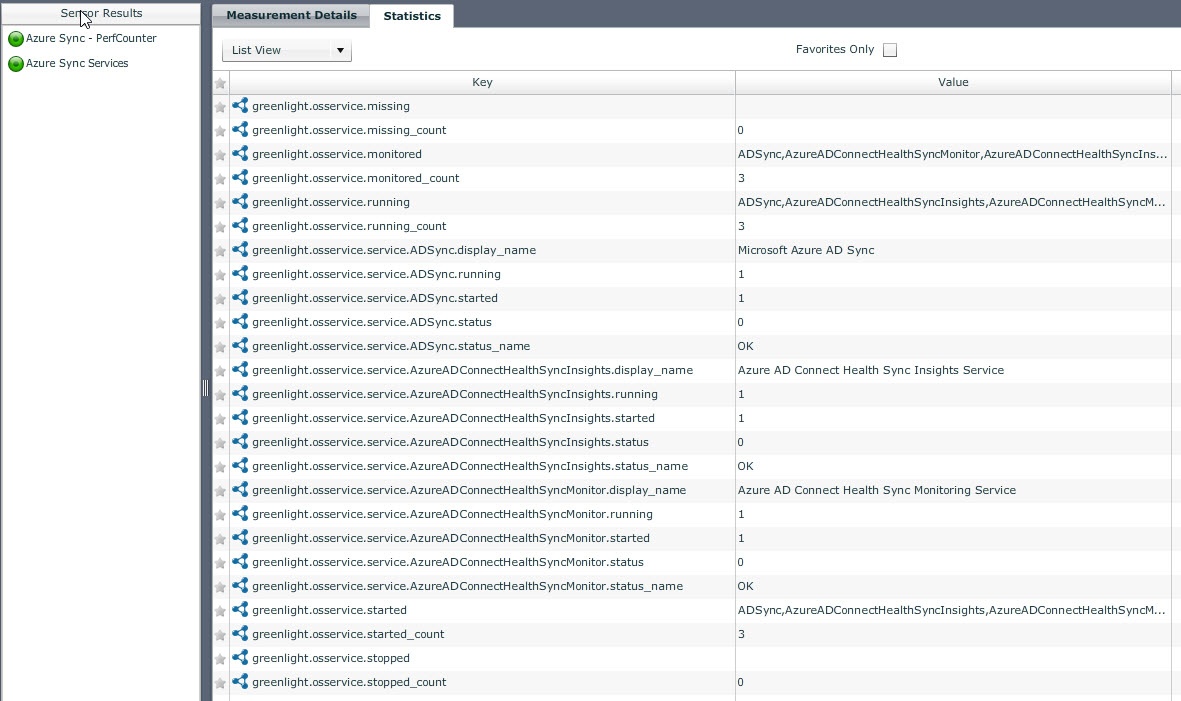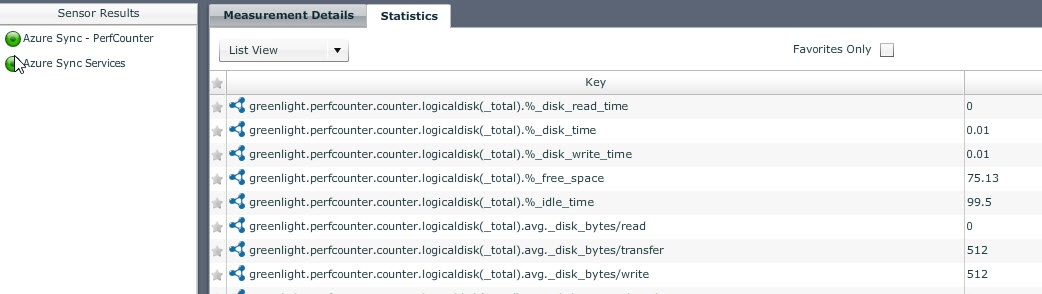Azure AD Sync Server is used whenever an AD needs to get synced with Office365 and Azure.
Monitoring this Server is therefore pretty critical.
With GreenLight you need to configure only 2 Sensors in order to cover 1-n Sync Server (usually 2 Sync servers are used - incl. a hot standby one)
Configuration
- Make sure that you have an authentication profile configured
- Create a server entry and make sure you have chosen "Windows" and select "OS Services, PerfCounters, Powershell)
- Assign the previous created authentication profile to this host
- click on "Load Services" and Load Performance counters" for retrieving all elements
- select the following three services
- select the following perfcounters
- save/close
- configure a Windows Service Sensor
- add the Sync Host(s) and leave the Settings page unchanged
- configure a Performance Counter Sensor
- add the Sync Host(s) and leave the Settings page unchanged
Run the Sensors manually or wait until they get triggered.
The result should be something like this
As you know, ALL of this data can be used for charting AND Alerting purpose !
Check out Microsoft articles in order to identify threshold levels for these key/values