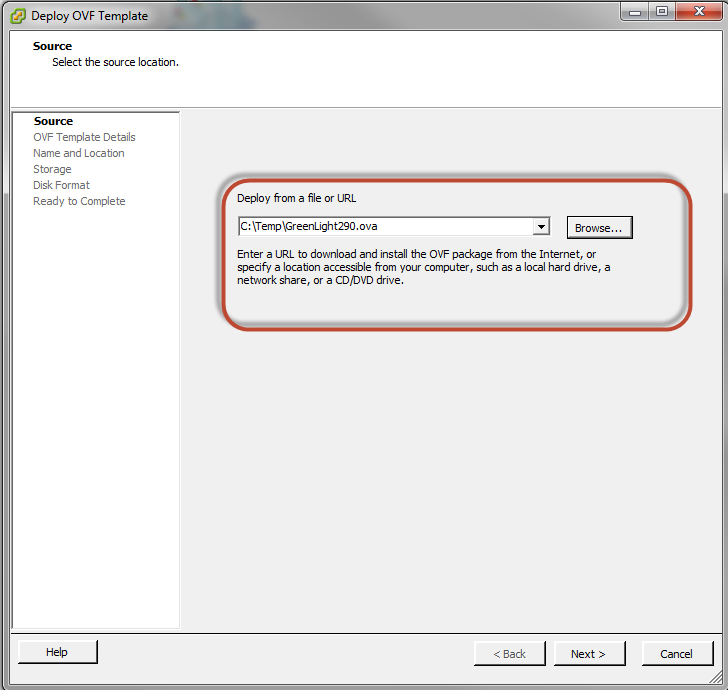Deploy OVF-Template
Open VMWare ESX, ESXi or vSpere and select:
The Deploy OVF Template dialog will open:
- Source: Specify the path to the GreenLight OVM file – for example: C:/Temp/GreenLight290.ova
- OVF Template Details: This step holds information about the GreenLight version you are about to deploy. Click on Next to continue.
- Name and Location: This is the next step after the End User License Agreement. We recommend to name the template "panagenda GreenLight 2"
- Storage: Select a storage destination for the virtual machine files.
- Disk Format: Please select the format in which you want to store the virtual disks. We recommend to choose "Thick Provision Eager Zeroed"
- Network Mapping: Select the network, which the deployed GreenLight template should use.
- Ready to Complete: You are now presented with summary of your previous selections. Click Finish if you are OK with your settings to start the deployment task.
Continue with