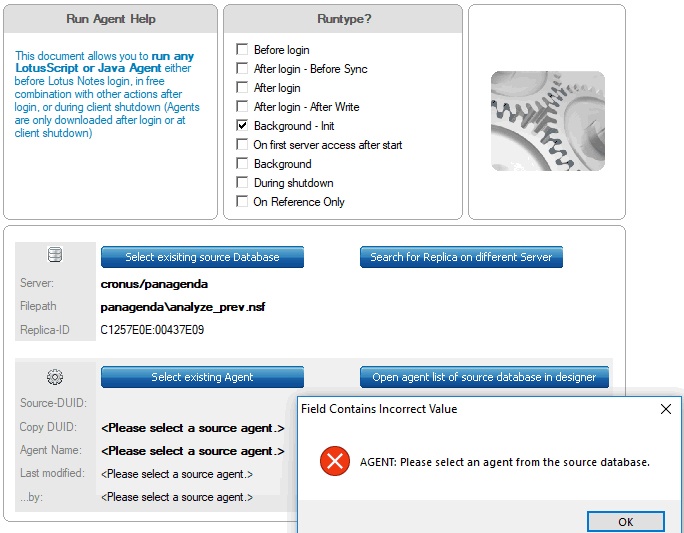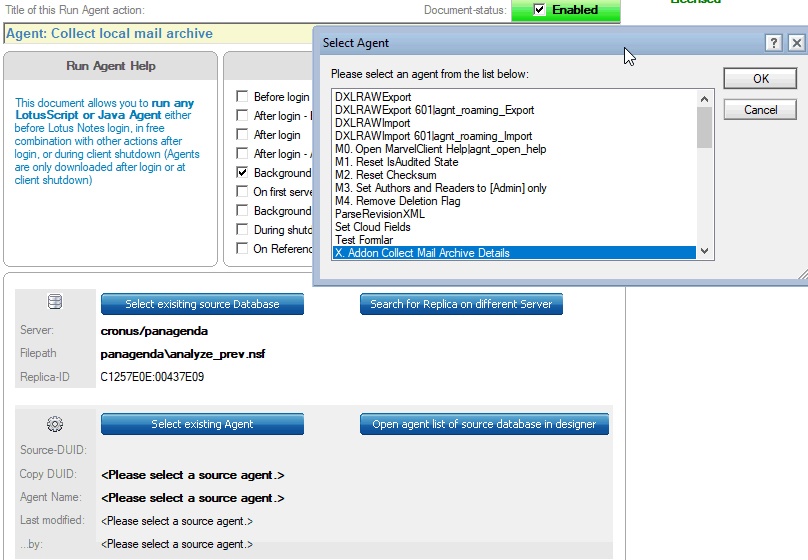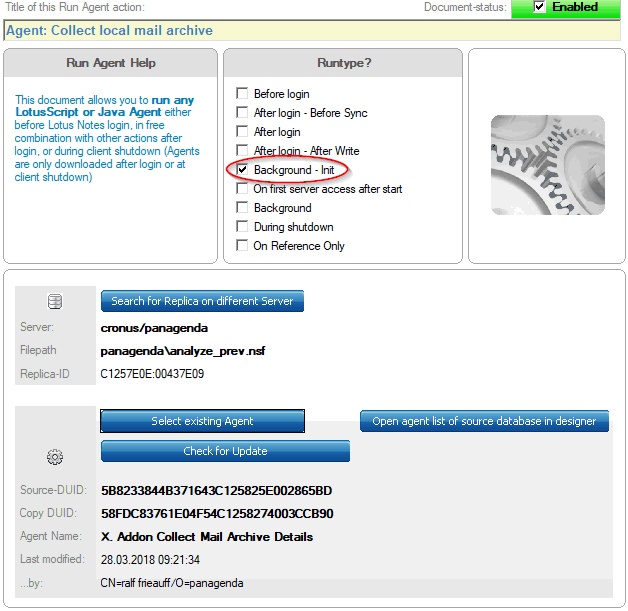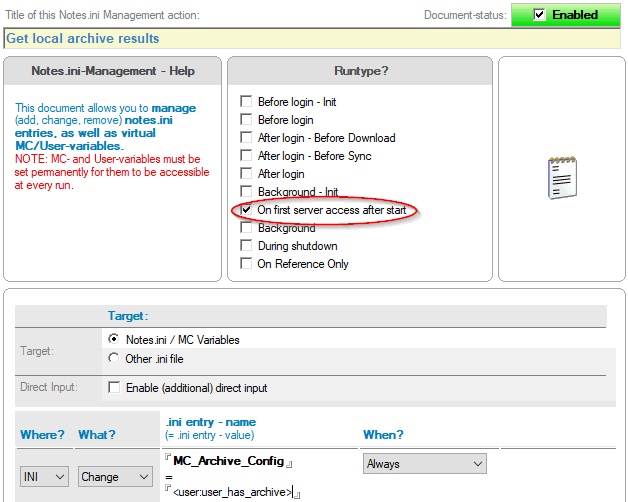You may want to have answers for the following questions:
- What has the user configured in their mail database as the mail archive?
- How do I get detailed information about local mail archive databases?
- What about mail archives the user copied to somewhere and they are not in the mail archive configuration?
The MarvelClient Analyze database comes with an agent "X. Addon Collect Mail Archive Details" to scan the client's local databases for Mail archives.
The Analyze database also has some views prepared to present the results:
In this article, let's have a look at question 1:
This part does not automatically report anything into the Analyze database. The findings are available in variables in the MarvelClient 'user' namespace so they are available by MarvelClient actions.
What is required or can be controlled?
- The only requirement is a MarvelClient 'A1.1 Run Agent' action to deploy the agent to the client and execute it.
Create an 'A1.1 Run Agent' action, give it a title and click the button 'Select existing source Database' to select the MarvelClient Analyze database
After the database is selected, a dialog box reminds you to select an agent from that database.
After closing the dialog by clicking 'OK', click the button 'Select existing Agent' to get a dialog with all the agents in the database.
Select 'X. Addon Collect Mail Archive Details' and click OK.
After the agent is loaded, you get the agent details displayed in the action. The 'Check for update' button helps you to get changed / updated code of the agent reloaded into this action. After you get a new version of the Analyze database, it's possible that this agent is also updated - so please check your 'Run agent' actions after an Online Update.
Choose the Runtype of this action depending of other actions dealing with the results of this agent.
The agent will get the configuration out of the user's mail database. If the user has no configuration, the Domino PolicyArchiveCriterias regarding Mail Archive configurations are checked.
To skip the user's mail database configuration and only look at the Domino PolicyArchiveCriterias, you need to set the following notes.ini parameter (You can use a 'A5. *.ini & Variables' action setting the notes.ini parameter):
MC_ArchivePolicyForced=1
Otherwise you do not need the notes.ini parameter.
If no detailed information (written into notes.ini) is required, switch it off by setting
<user:archive_get_no_details> = "true"
using a 'A5. *.ini & Variables' action which needs to run before the agent.
Results / Findings:
The agent will set various values in the MarvelClient 'user' namespace:
<user:user_has_archive> = "0" - no archive configured "10" - local Archive runs on Client "11" - server Archive runs on Client "20" - local Archive runs on Server "21" - server Archive runs on Server <user:user_archive_path> = Archive DB path <user:user_archive_replid> = Archive DB Repl-ID <user:user_archive_title> = Archive DB Title <user:user_archive_server> = Archive DB Location <user:user_archive_log_path> = Archive Log DB path <user:user_archive_criteria_config_no> = number of found Archive Criteria configurations <user:user_archive_criteria_path_no> = number of different Archive Criteria dbs <user:user_archive_criteria_path> = List of additional found databases - excl. the one from the Mail configuration (<user:user_archive_path>). Comma separated.
Other actions can reference these results using e.g. <user:user_has_archive>
HINT: Use an 'A5. *.ini & Variables' action to get the results into the notes.ini and with a Backup Action uploaded into the MarvelClient Analyze database. In Analyze, navigate to the 'notes.ini' views to discover the results.
Example: Result gets copied into the notes.ini variable 'MC_Archive_Config' - to get these values, make sure the Runtype of the action is after the Agent runs, or use the priority setting at the actions 'Admin' tab.
To learn how to get more information about the local mail archive databases, please continue reading at: Get Local Mail Archive Configuration - Part II