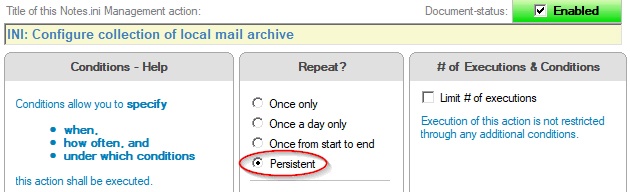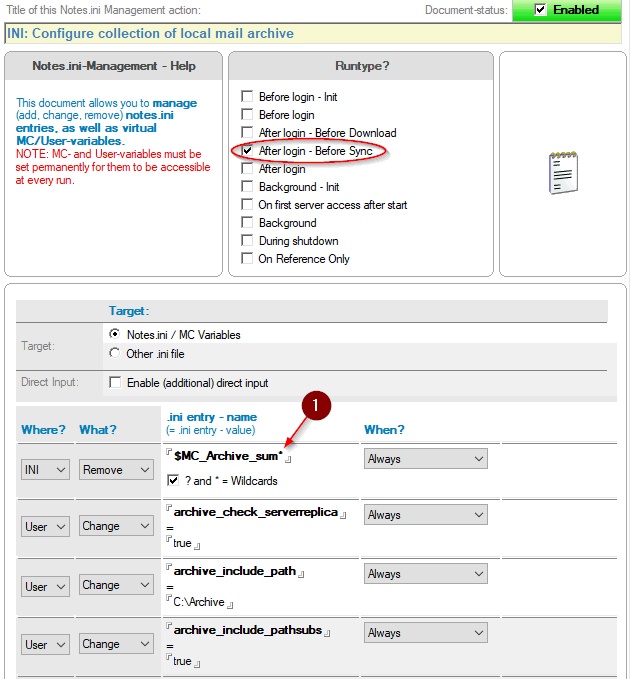You may want to have answers for the following questions:
- What has the user configured in their mail database as the mail archive?
- How do I get detailed information about local mail archive databases?
- What about mail archives the user copied somewhere and they are not in the mail archive configuration?
The MarvelClient Analyze database comes with an agent "X. Addon Collect Mail Archive Details" to scan the clients local databases for Mail archives.
The Analyze database also has some views prepared to present the results:
In this article, let's have a look at question 2:
The findings will be available in the user's notes.ini. If the notes.ini is uploaded to the Analyze database - navigate to the 'Mail Archives' to discover the findings.
What is required or can be controlled?
- Please read Get Local Mail Archive Configuration - Part I
- If you have set <user:archive_get_no_details> = "true", set it to "false" (default) or remove the entry form you 'A5. *.ini & Variables' action to get detailed data.
We will use this action to tell the agent what we want to do, which needs to be set before the agent runs.
<user:archive_get_no_details> = "true" Part 2 'Get details' will not be processed (Default = "false") <user:archive_filename_prefix> = Prefix of archive databases. Default = "a_". This or combined with <user:archive_filename_suffix> <user:archive_check_serverreplica> = "true" to asked for checking if server replica exists on users mail server and <user:archive_check_on_servername>, else no check <user:archive_check_on_servername> = check for replica not only on the users mail server but also on this server <user:archive_not_add_primarydb_criteria_path> = "true" to NOT add the primary Archive DB path into <user:user_archive_criteria_path> <user:archive_include_path> = List of full paths, scans this path outside of the Notes Data path. Comma separated. <user:archive_include_pathsubs> = "true" scans also subdirectories of <user:archive_include_path> <user:archive_filename_suffix> = Suffix of archive databases. This or combined with user:archive_filename_prefix. Supports a MC reference like <notes:um_filename> <user:archive_filename_suffix_only> = "false" (Default), "true" to not use a prefix - requires a <user:archive_filename_suffix>. Without a suffix prefix is always used
Example ini action: This action must be set to 'Persistent'
The first setting (1) 'Remove' clears the notes.ini parameter, so we don't keep the old filepaths of deleted archives.
All other settings can be set as needed.
The findings will be saved in the following notes.ini parameters. Upload the notes.ini (notes_ini.xml) to the Analyze database using a Backup action.
$MC_Config_Archive_filepath = path of the local archive database which is configured $MC_Config_Archive_server = Server named in archive settings basic configuration $MC_Archive_server = List of all found databases replicas - incl. the one from the Mail configuration (at first if known). Comma separated. $MC_Archive_filepath = List of all found databases - incl. the one from the Mail configuration (at first if known). Comma separated. $MC_Archive_db_filesize = List of all found databases - incl. the one from the Mail configuration (at first if known). Comma separated. $MC_Archive_db_datasize = List of all found databases - incl. the one from the Mail configuration (at first if known). Comma separated. $MC_Archive_db_PercentUsed = List of all found databases - incl. the one from the Mail configuration (at first if known). Comma separated. $MC_Archive_db_docnum = List of all found databases - incl. the one from the Mail configuration (at first if known). Comma separated. $MC_Archive_db_templatename = List of all found databases - incl. the one from the Mail configuration (at first if known). Comma separated. $MC_Archive_db_last_modified = List of all found databases - incl. the one from the Mail configuration (at first if known). Comma separated. $MC_Archive_noaccess_filepath = List of found but not accessible databases - Comma separated. $MC_Archive_criteria_path_no = number of found Archive Criteria configurations $MC_Archive_criteria_path = List of additional found databases - excl. the one from the Mail configuration (<user:user_archive_path>). Comma separated. $MC_Archive_sum\xxx = xxx = filepath of the found db with all info listed in one single notes.ini param per database
Hint: Set the notes.ini variable MC_LogLevelThreshold to "3" to get more detailed information in log.xml