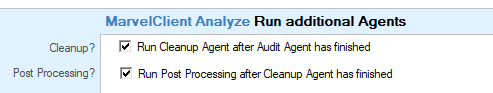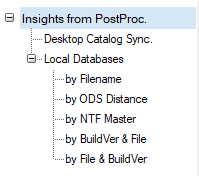Click in the link above if you are not automatically redirected in 10 seconds.
| NEW | The pre-existing, but not enabled by default, functionality of PostProcessingAnalyze content is now generally available and has been improved significantly. If you would like to use it, enable execution of PostProcessing via the Audit agent via Administration\Audit Configuration Alternatively, you can also select any number of documents in the Users\* views and run Actions\Y. Postprocessing. The new Postprocessing feature will be further enhanced in future releases. |
| NEW | Added several new views for PostProcessing: Desktop Catalog Sync. This new view is synchronized with your database catalog (catalog.nsf on the same server as the Analyze database where the audit agent runs, or when run via client, on that user's mailserver). It shows which icons on end users' desktops were:
NOTE: You need a replicated domain catalog. If you would like to use this functionality but need us to support a different setup, please contact panagenda support. Local Databases\by Filename This new view has the following toplevel categories:
Local Databases\by ODS Distance This new view shows how much older the ODS of each local database is compared to the user's Notes release:
Local Databases\by NTF Inheritance, \by BuildVer & File, and\by File & BuildVer These new views will show information about the templates used by local databases, including:
The "BuildVer" views have categories that display the notes:version_number to understand whether local databases are based on older template versions. Unfortunately, not all locally created databases like names.nsf and similar have this information ... |
| NEW | Added a form to better visualize Mail Archive settings collected by the optional "X. Addon Collect Mail Archive Details" agent. |
| FIX / ENHANCEMENT | The "X. Addon Collect Mail Archive Details" agent has been enhanced to also report on archive settings, even if the archive cannot be opened. |
| ENHANCEMENT | Improved behavior when opening a user document from any detail document (desktop, notes.ini etc.). Previously it was only attempted by replica id, potentially searching for the user document in the replica on the top of the MC Analyze icon stack. Now, the Analyze database first checks whether the user document can be found by current file path, with fallback to replica id. |