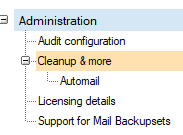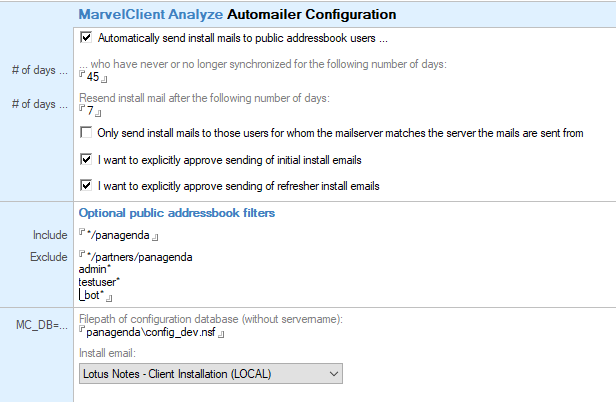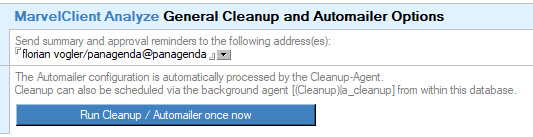The MarvelClient Analyze database includes a so called AutoMailer feature under Administration\Cleanup & more:
This feature allows you to:
1.) automatically document who has MarvelClient and who does not (yet) in comparison with the public adressbook (names.nsf on the server where the cleanup agent is running)
2.) optionally send install mails to users that do not have MarvelClient yet
3.) optionally send reminder install mails to users that had MarvelClient x days ago, but have not uploaded into the Analyze database for a configurable number of days.
Suppressing automatic sending of emails
When checking the two options "I want to explicitly approve ...", AutoMailer will not send out any emails at all, but depend on explicit approval for sending out email in the view Administration\Cleanup & more\Automail.
Don't forget to schedule the Cleanup Agent accordingly
Automailer and Cleanup can either be executed on demand via the corresponding button of the Administration\Cleanup & more configuration ...
... or scheduled regularly via the Cleanup Agent in the MarvelClient Analyze database.
IMPORTANT NOTE: You MUST select an install mail template even if you don't use the automailer feature to automatically send install/reminder emails!
Including and excluding users from the Automailer functionality (see topmost screenshot on this page) makes use of the so called "Like operator"; for further details, see https://help.hcltechsw.com/dom_designer/12.0.2/basic/LSAZ_LIKE_OPERATOR.html