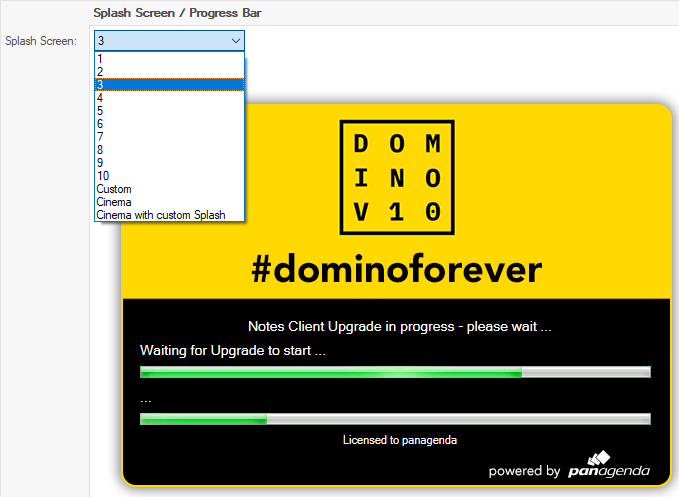The User Experience tab controls whether e.g., users are allowed to postpone an upgrade, how upgrade handles a possibly open Notes client, and what users see during an upgrade:
Deferral (=allowing end users to postpone an upgrade/update):
- Enable Deferral
Check this option to allow end users to postpone the upgrade according to the below additional settings.
NOTE: When running MCUpgrade directly from SYSTEM, deferral is suppressed / ignored automatically - Ask users every time they start Notes or Do not ask users more than once a day when they start Notes
Controls how often end users are asked whether they want to upgrade - Also run upgrade during client shutdown if ready
Oftentimes, end users want to end their working day, when shutting down Notes, so by default, end users are asked during client startup only. Check / enable this option to also ask users when they shutdown their client. - Limit number of prompts
Specify how often end users are allowed to postpone the upgrade. If both a number and days are specified, the lesser wins when reached during execution. - Limit number of calendar days after first deferral
Specify how many days a user may postpone the upgrade. If both a number and days are specified, the lesser wins when reached during execution. - Deferral Prompt Title and Message
Specifies the deferral message to display for end users.
NOTE: If additional languages are enabled and selected on the Language(s) tab, they are translated according to MCUpgrade.ini:UpgradeLanguage.
NOTE: %DAYSLEFT% and %PROMPTSLEFT% or placeholders and replaced during execution with the corresponding numbers.
Graceful Shutdown (=detect open, unsaved documents, for example)
- Enable Graceful Shutdown
Check this option to gracefully shutdown a still running/open Notes client. Graceful Shutdown means that MCUpgrade will send a "close application" signal to the Notes client window. Any windows or dialogs that prevent the client from closing (for example, "Are you sure?", "Do you want to save ...", "Do you want to replicate?") are detected automatically and the user is asked to close all open Notes client windows so that the client shuts down properly. - Graceful Shutdown Prompt Title and Message
The Graceful Shutdown Prompt informs the user that the client will be closed in the next 60 seconds. - Graceful Shutdown Prompt Retry Title and Message
If the client does not close after the above mentioned 60 seconds, the retry message is displayed for up to 30 seconds or until the Notes client is closed.
The retry prompt continues to be displayed up to 60 times = for a maximum of 30 minutes (60 times * 30 seconds)
Splash Screen / Progress Bar:
During an upgrade, MarvelClient Upgrade displays a progress bar / splash screen with progress information.
MarvelClient Upgrade Free customers can choose one of ten splash screens.
Full MarvelClient Upgrade customers can customize the splash screen to include their logo / any custom design, as well as use the Cinema splash screen (with or without a custom design):
(Override) Text color:
Allows you to choose any custom text color for the selected splash screen.
Title:
The text displayed above the two progress bars.
Static Upper and Lower Progress Bar Text:
All progress messages help users and IT better understand what upgrade is currently doing; they are also automatically translated according to the selected languages on the Language(s) tab in combination with MCUpgrade.ini:UpgradeLanguage. In case you prefer static text above the two progress bars for the entire duration of the upgrade, this is where to configure it.