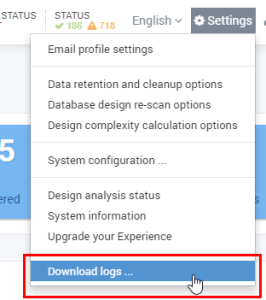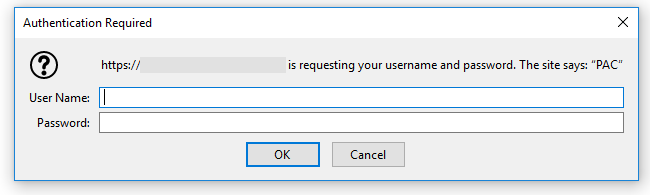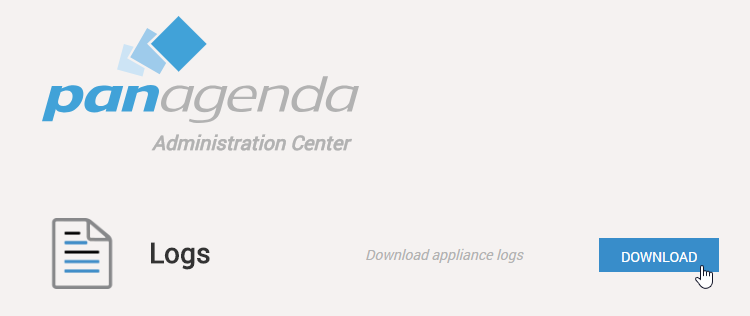Log in to iDNA Applications, click on the settings button (top-right corner) and select Download Logs...
An authentication is required in order to continue to the next step:- Please click the Download button next to Download Appliance Logs
- Save the file to your computer
Please send this file with every support inquiry. These logs will greatly improve speed and quality of processing support tickets.