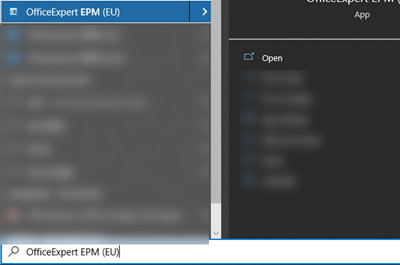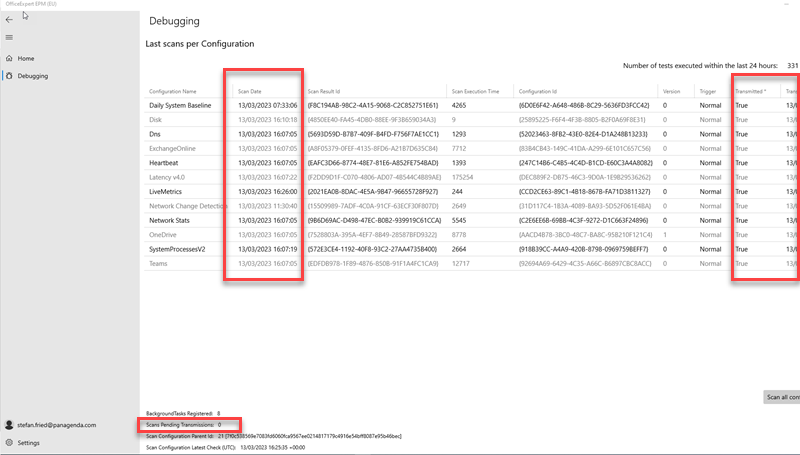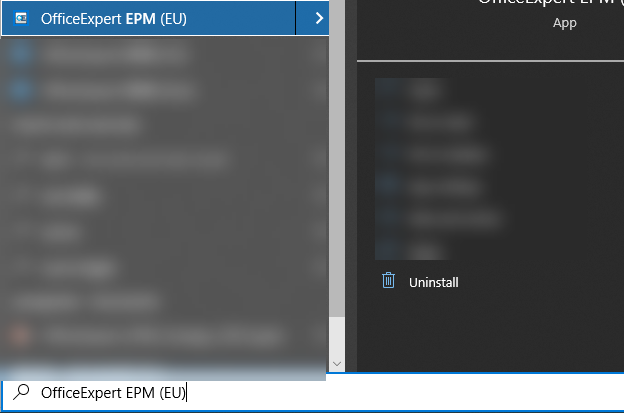In rare cases it can happen that no client data is being transmitted. This kbase article explains some of the possible steps you can do.
Trigger Manual Scan
- Open the OfficeExpert EPM Agent
- Click on Settings and enable the Debugging VIEW
- Click on Debugging Menu item and check what Scan Date, Transmit date and Pending scans you see
- Click on Scan All configurations (right bottom corner) and wait few moments . If this doesn't improve the situation continue with the next step
Uninstall the Agent and pull it from scratch
- Search for the Agent and click on Uninstall
- Wait 2-3 minutes
- Start C:\Program Files\panagenda\TrueDEM Manager\TrueDEM Manager.exe
- This will trigger the pull request and installs the Agent again
- Whenever done, you you will a splashscreen for seconds (will be closed automatically)
- You can follow the process in the corresponding Log file: %localappdata%\panagenda\TrueDEM Manager\Logs
- Wait for ~20min and check the TrueDEM Portal if new data is visibile now