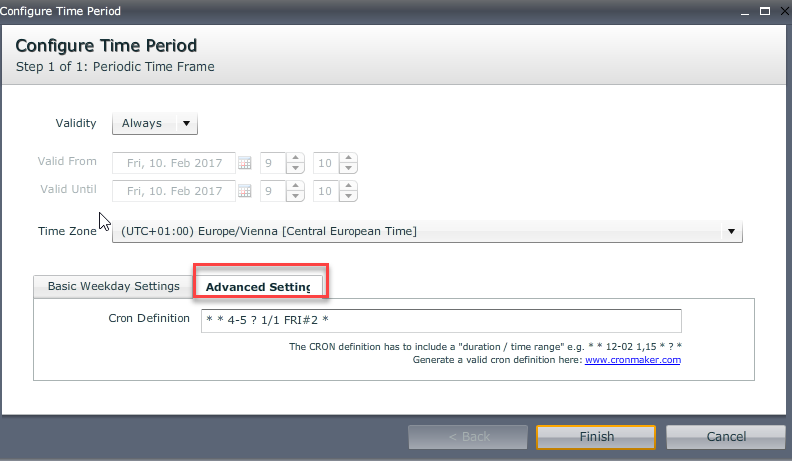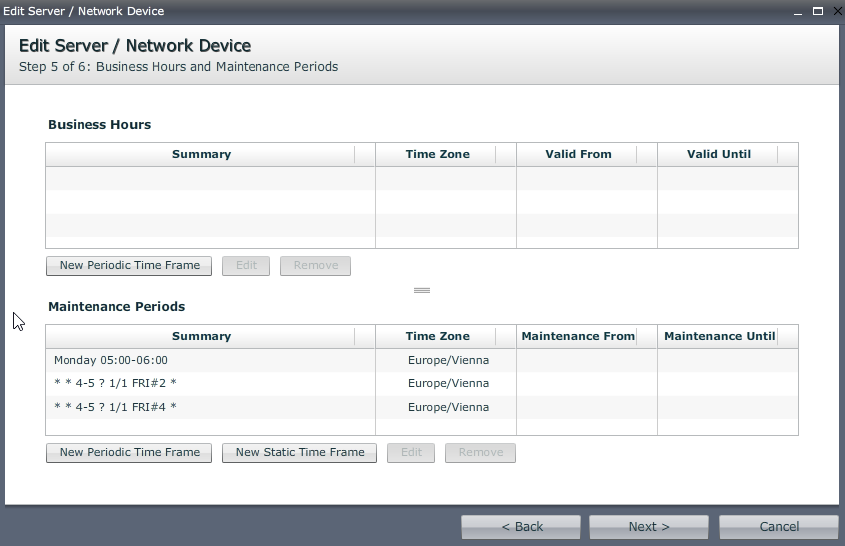In most of the cases it is pretty important to assign certain maintenance windows to your servers or even clusters. Based on these settings, GreenLight will use them to not trigger any actions during a maintenance window AND maintenance windows are also intensively used for Reports
(so they are reflected in SLA reports)
I guess you don't want to get flooded with dozens of mails if a server is unavailable because you are performing a scheduled maintenance
Below's configuration shows you two ways how you can assign such maintenance windows
Configuration
Node Level:
- open a node / server / cluster and jump to Step 5 of 6
- you can set a periodic or a static one (in this example we choose the first option)
- Please define the right timezone
- Our aim is to set a window for → run every 2nd friday of each month between 4-6 AM
the following screenshot shows this configuration (Advanced Settings Tab)
copy/paste: * * 4-5 ? 1/1 FRI#2 *
4-5 means: 4:00 AM - 5:59AM
If you want to add another one (e.g run every 4th friday of each month) just add another entry to the list
EXAMPLE:
Health Grid Level:
There is a way to set an "on-demand" maintenance window via Health Grid. This is pretty cool in case you need to perform an ad-hoc configuration and you don't want to go into each of the hosts on which you perform the maintenance.
- open the Health Grid and select 1-n servers (make sure that they are selected)
- right click - Create maintenance window for selected server(s)
- define the duration + timezone and hit ok
- the server is moved immediately into maintenance mode (indicated as a grey icon on the health grid)