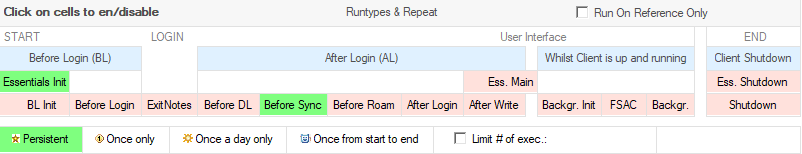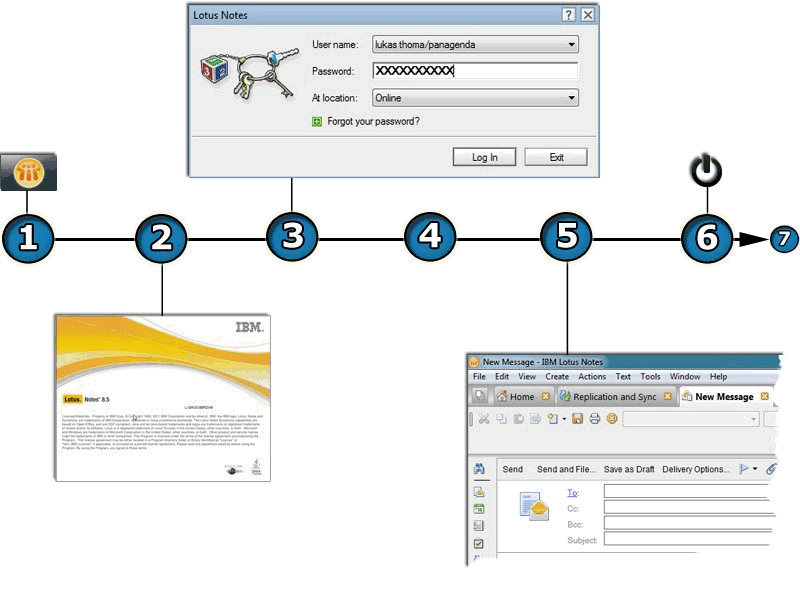Many documents in the MarvelClient Configuration database allow for choosing a so called Runtype.
The available Runtypes differ across the various types of documents - for some documents, the Runtype can not be selected at all, as only one particular moment makes sense for when they are to be executed.
For example, managing a desktop icon is only possible “After Login”, but not "Before Login" or “During Shutdown”. On the other hand, running your own agent(s) with MarvelClient allows you to choose between various different Runtypes.
In most cases it is recommended to stick with the default Runtype the Configuration database suggests – unless you really know what you are doing or have been instructed otherwise by support.
The following figure illustrates major moments of where MarvelClient integrates with IBM Notes:
- The IBM Notes Client is launched and the local MarvelClient binary (for example “mc.dll” or "pmc.dll" on Windows) is invoked by the IBM Notes client as an Extension Manager (“EXTMGR_ADDINS” parameter in notes.ini)
For select Actions the following Runtypes are available before logging into IBM Notes (whether by actually using the login dialog or through Single Sign On, Notes Shared Login or similar):
Essentials Init: executes at the earliest possible moment after launching IBM Notes; primarily used for setting User Preferences.
Before Login - Init: executes at the earliest possible moment after launching IBM Notes; primarily used for setting User Preferences and MarvelClient Roaming.
Before Login: executes after the IBM Notes client has read/initialized various notes.ini settingsThe Before Login Runtype should be used with care - please make sure that Actions set to run Before Login do not access any Domino servers or any other objects that require authentication as this will result in an ugly looking password prompt without the option to choose for a location.
- Login Dialog (if so displayed; when using Single Sign On, Notes Shared Login or similar, the login dialog will naturally not show
Exit Login Dialog: executes Actions for when a user chooses to Exit from (= cancel) the login dialog - For select Actions the following Runtypes are available after logging into IBM Notes:
After Login - Before Download: Allows to execute Actions before local Actions (actions.xml) are synchronized with the Configuration database (new/changed/deleted Actions)
After Login - Before Sync: Allows for the execution of Actions that need to access databases before MarvelClient actually opens them (desktop, bookmarks, etc.)
After Login - Before (MarvelClient) Roaming: Executes Actions before the desktop and bookmark configuration (XML files) is actually roamed into the respective databases (bookmark.nsf and desktop*.dsk/ndk)
After Login: This is where most Actions are executed – run times can be anything from one second to several seconds, depending on number of Actions and whether they require accessing the network. Typically, all of After Login should be executed within 4 to 7 seconds – longer run times indicate performance problems.
After Login - After Write: Allows to execute Actions after all changes (if applicable) have been made during “After Login”. This Runtype ensures that all databases needed by MarvelClient are already closed
Background - Init: Whilst all above Runtypes are “blocking”, Background – Init runs as a separate thread in parallel to the remaining Notes Client startup. This Runtype is especially used for MarvelClient Eclipse
Essentials Main: After download; executes any Actions set to run during this Runtype. Usually runs between login and before UI display on Notes Standard (Eclipse) clients and between login and after UI display on Notes Basic clients, both in the background in parallel to the client itself. - The following Runtypes execute whilst the client is up and running:
On first server access: by default this MarvelClient feature is set to wait for when the client (e.g. background replicator) or end user first accesses his or her mail server after client startup. It runs in parallel to the client session and waits for the first server access by the end-user/replicator/policy engine or similar and will then run any Actions configured for this Runtype. Note that in case the mail server is accessed immediately after client startup, MarvelClient will wait for one minute before executing On first server access Actions.
Background: Runs every 60 minutes (by default) in parallel to the client session. Allows to e.g. enforce notes.ini or Eclipse settings whilst Lotus Notes is up and running. Note that the Runtype Background also includes updating new/changed/deleted Actions from the Configuration database. - The Runtype "During Shutdown" allows to execute Actions for when the client is closed:
During Shutdown: Runs Actions during client shutdown (for example a MarvelClient backup for MarvelClient Roaming)
For MarvelClient Essentials, the Runtype Essentials Shutdown is disabled by default and must be explicitly enabled by setting MC_EssentialsShutdownEnabled=1 in notes.ini. This Runtype can, for example, be helpful to also upload client configuration details into the Analyze database upon client shutdown. - (Client is closed)
The special Runtype On Reference Only
This special Runtype can either be selected on the What tab of Actions or on the Admin tab for when there are no Runtypes to choose from on the What tab.
Any Action set to run On Reference Only will only be executed when (=referenced) by another Action.
See also important Further details for Understanding Order of Execution.
Note that some Runtypes are not available on all operating systems supported by MarvelClient. Please check the latest release notes to see which Run Types are (not) supported on which platforms.