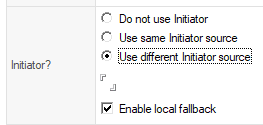As the name suggest, MarvelClient Upgrade was first designed to upgrade existing Notes clients.
Soon, we discovered that an upgrade package should and could be used for initial deployments on new end user machines, too.
That's what the Initiator component is all about.
In short, Initiator allows you to
- Deploy an upgrade package on a network resource or portable media (e.g., USB stick or external drive) and run it from there
- Distribute only two small files (MCUpgrade.exe and MCUpgrade.zip) and have MarvelClient Upgrade fetch the installer files from a central location
- Embed a static upgrade package into your initial deployment images for end user machines, so that your end users enjoy a best practices installed Notes client from day one
- Create a static upgrade package for your software deployment solution, which checks for updates from a central location
MarvelClient Upgrade Initiator is configured as follows from within the Distribution tab in the MarvelClient Upgrade Configuration Wizard:
|
How Initiator works in detail
When MarvelClient Upgrade is launched with Initiator enabled, it will perform the following steps:
- Unzip MCUpgrade.zip to the OS temporary folder and read MCUpgrade.ini:UpgradeDirectory and MCUpgrade.ini:UpgradePackageName
- Connect to the Initiator Source, download and unzip MCUpgrade.zip to the UpgradeDirectory and read MCUpgrade.ini:UpgradePackageName
- If download in 2. was successful and UpgradePackageName from 1. and 2. differs, UpgradePackageName of Initiator Source is used, in all other cases local UpgradePackageName
- If download in 2. was not successful and local fallback is disabled, Upgrade will exit.
- Next, Initiator checks for whether the UpgradePackageName was already installed successfully (HKEY_LOCAL_MACHINE\SOFTWARE\panagenda\MarvelClient\Upgrade\SuccessfulUpgrades\UpgradePackageName)
- If UpgradePackageName was already installed successfully, MarvelClient Upgrade will exit.
Note: You can force a re-install by creating a file MCRepeat.txt in the folder from where you launch MCUpgrade. - Upgrade Initiator will now download any missing files into UpgradeDirectory.
- After successful download of all files, Initiator will update MCUpgrade.exe in UpgradeDirectory if the launched executable is newer than the downloaded one (or MCUpgrade.exe did not exist in Initiator source)
- Upgrade will now re-launch in UpgradeDirectory