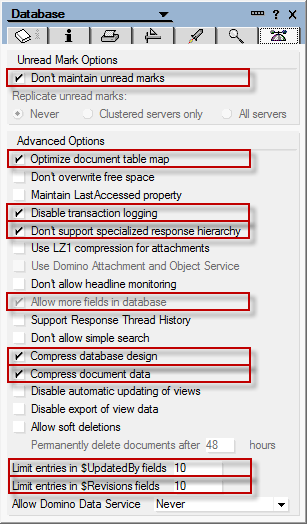Because MarvelClient Analyze collects so much information about each user, it may get large for particularly large deployments. In order to minimize the size of MarvelClient Analyze try one or more of the following:
1. Please make sure that the following database properties are set for the Analyze database:
The above settings ensure that
a.) your analyze database will be as small as possible
b.) your servers will experience least possible load when users upload data into the Analyze database
In case some of these settings are not set for your Analyze database as of yet, you must do a copystyle compact of the database after adjusting the settings as described above.
2. Enable one-way replication for MarvelClient Analyze databases so that Spokes only contain their own data, while the HUB contains all users' Analyze data.
NOTE: if you are on MC DLL 2.0.18 or greater, you are advised to not use one-way replication but follow the below recommendation.
NOTE: If you are not yet on MC 2.0.18 or greater and are enabling one-way replication for the MarvelClient Analyze database, this will also prevent it from replicating design elements, which is needed whenever an Online Update is performed. Online Update therefore supports updating 1-n analyze databases by simply entering multiple Notes URLs into the respective field in online update.
3. Purging Outdated or Redundant Documents from Analyze
4. Make sure that your backup job does NOT upload names.nsf, bookmark.nsf or similar local databases into the analyze database - none of a clients local databases are needed for analysis purposes, and none of the databases are helpful for a rollback, since rollback from the analyze database only supports rollback of desktop.xml, images.xml, and bookmark.xml.
===========================
Recommendation since MC DLL 2.0.18:
Instead of one-way replication, you can also take the following into consideration:
Each user profile is automatically uploaded/updated with a reader/author field as follows:
a.) [Admin] = all ACL entries who have this role and are at least reader can see all user profiles
b.) the Notes username of the user who uploaded/updated the document
c.) the Servername of the server the document was uploaded to
d.) since MC DLL release 2.0.18, any cluster member(s) as stored in an end user's client cluster.ncf of which c.) is a part of will be added into the reader field, too
In non-clustered environments or environments where the analyze database is only available on primary cluster members, you can simply give the role [Admin] to only a hub server and NOT give it to spokes.
This will ensure that spokes only have the documents for their own user population and the hub has all documents. - all with normal replication instead of pull-push.