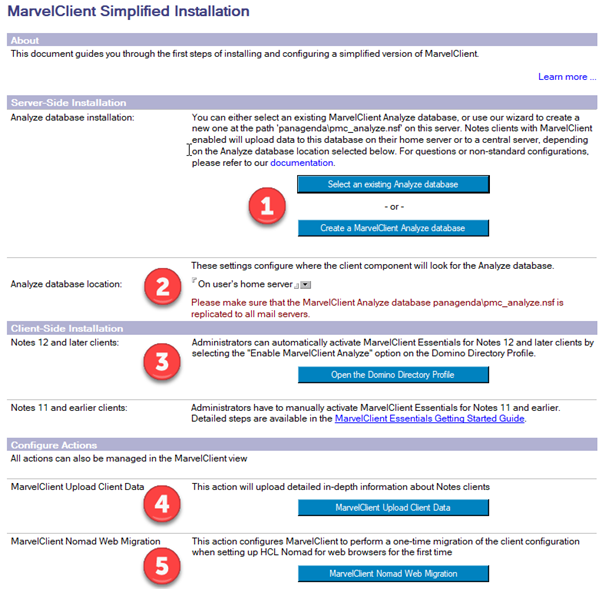Page History
...
The Simplified Installation provides you with everything needed to get started with MarvelClient Essentials and/or MarvelClient for Nomad Web fast:
| Note | ||
|---|---|---|
| ||
Your clients REQUIRE a Simplified Installation document to find your Analyze database! Don't forget to enable MarvelClient Essentials after creating any MarvelClient document in your Domino Directory |
|