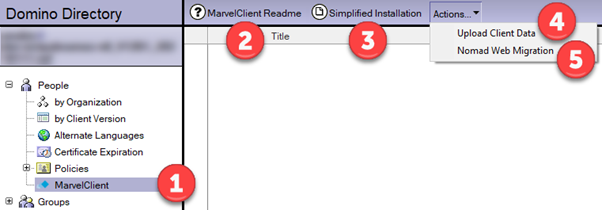IMPORTANT
If you are already using MarvelClient, your clients will ignore all settings in the Domino Directory and exclusively use your MarvelClient Config database instead!
Also, starting with the Domino Directory template in Domino 12.0.1, you will need to have the [PolicyModifier] ACL role in order to create or edit the Simplified Installation or Action forms below.
HCL Domino V12 comes with exciting new enhancements, including MarvelClient being integrated into the Domino Directory (aka Public Addressbook):
The design of the Domino Directory of HCL Domino V12 and newer releases includes the following elements.
The Actions 3, 4 and 5 can be used to create or update corresponding MarvelClient Actions directly in the Domino Directory for customers who do not yet have a MarvelClient Config(uration) database. |
To continue with setting up MarvelClient Essentials from the Domino Directory, please see The Domino Directory MarvelClient Simplified Installation