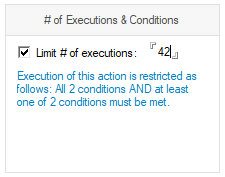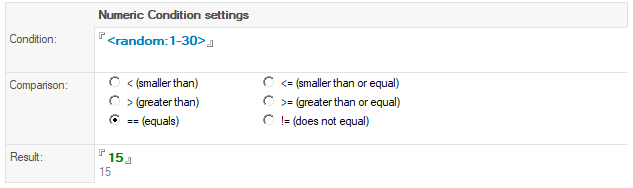Page History
If once is too little, and always is too much, then an Action can be set to run for a maximum number of times using the "Limit # of executions" field.
...
NOTE that you can also tie an Action to a date/time condition as to only have it run once a week or month or only within business hours, for example.
NOTE that you can also make an action run once a month randomly (so as to not execute it across all end users on the first of a month) by using a <random:min-max> condition.
For Example:
Using the above condition in an Action with a repeat Interval of "Once a day only" will execute the action once a month randomly spread out across 30+ days.
NOTE: Users that have the role [Staging] in the MarvelClient Configuration database also see a drop down list below "Limit # of exections" allowing them to choose between "Retire locally" and "Delete" - you are advised to NOT change this setting; for further details see Staging.
...