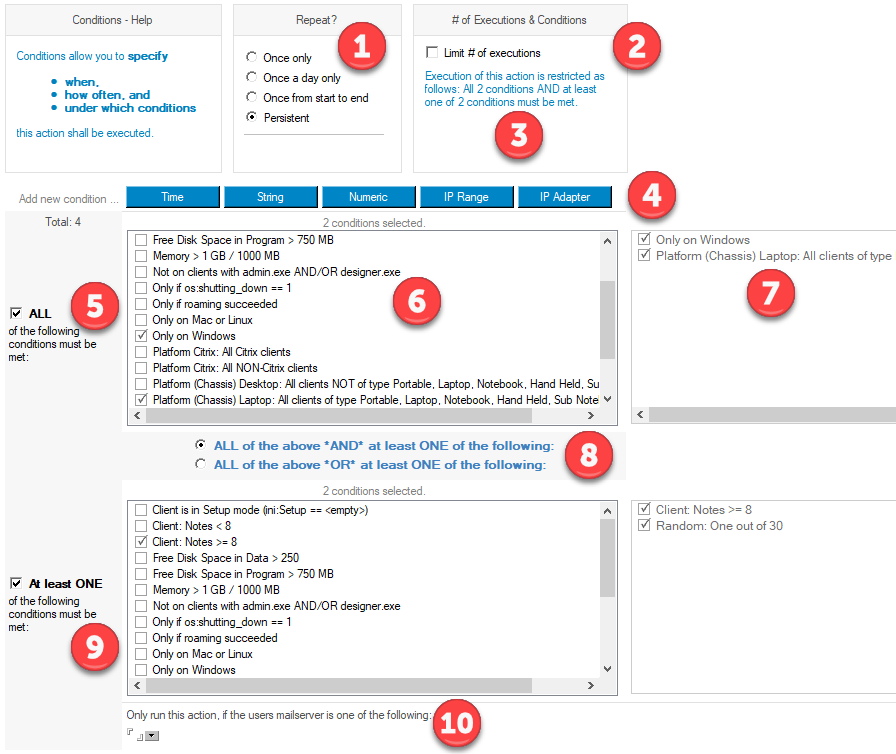The When tab is used to configure how often and under what conditions an Action is to be executed.
NOTE: The Who tab supersedes the When tab - the When tab is only relevant if a user actually gets an Action according to the Who tab.
- How often an Action is to be executed:
- If an action is set to run more than once, limit the total number of executions to e.g. 3 or 5 or ...
- Information as to whether execution of an Action is tied to further Conditions.
- Buttons to create additional Conditions
- Enabling the selection of one or multiple Conditions out of which all selected must match
- A list to select one or multiple conditions from
- List of selected conditions - this is especially helpful to immediately see all selected conditions.
- The option to combine the ALL and At least ONE list of Conditions with a logical AND or OR
(this is only visible if both the ALL and At least ONE list are enabled) - Enabling the selection of one or multiple Conditions out of which At least ONE must match
- The option to restrict an Action to only run for users on a particular mail/home server
Topics
- Specifying How Often an Action Is Supposed to Run (Repeat Interval)
- The "Keep local exec. info" Option
- Configuring a Maximum Number of Executions
- Selecting One or Multiple Conditions
- Selecting One or Multiple Conditions of Which ALL Must Match for an Action to Execute
- Selecting One or Multiple Conditions out of Which At least ONE Must Match for an Action to Execute
- Combining the ALL and At Least ONE List of Conditions
- Restricting an Action to Only Run for Users with a Specific Home/Mail Server