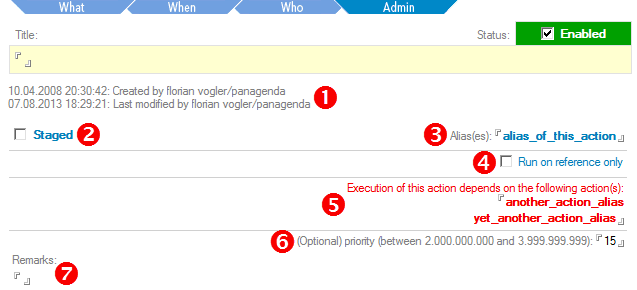The Admin tab displays the following information and allows for the configuration of the following special settings:
Note that the available fields on this tab differ across the various types of documents in the MarvelClient Configuration database.
- Information about who created the document and when
Information about who last modified the document and when - Whether an action is staged or not - Note that this field is only visible for users with the Role [Staging] in the Access Control List (ACL) of the MarvelClient Configuration database - for further details, see Staging.
- The alias(es) of an action - Note that not all document types allow for the configuration of an alias
- Some actions display a checkbox "Run on reference only" on the Admin tab;
This special Runtype can either be selected on the What tab of Actions, or on the Admin tab for when there are no Runtypes to choose from on the What tab.
Any Action set to "Run on reference only" will be executed when needed (=referenced) by another Action, if it has not already been executed earlier.
See also important Further details for Understanding Order of Execution. - Alias(es) of action(s) that this document depends on.
When specifying dependent actions, an Action is only run, if all dependent Actions are successfully executed, too.
If any action in the dependency chain fails, any other dependent Actions are not executed.
Non-matching conditions or being excluded from an Action via the Who tab both lead to an Action failing to execute. - The (optional) Priority of an Action
Note that every Action has a recommended range indicated in front of the priority input field. If you really know what you are doing, values outside of the recommended range can be used.
By default, an Action will have the priority in the exact middle of the recommended range. - A Rich Text field for optional remarks. Any herein entered content is also displayed on the What tab when opening a document in read mode.
Topics