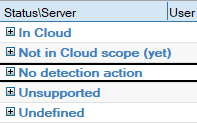Numerous views and charts help you oversee and see through your Notes client landscape from within the MarvelClient Analyze database:
| View | Description | Use Cases |
|---|---|---|
| Users\by State and Upl(oad)Key | Shows all client data categorized by Audited state (Up to date or Updated since last audit) | Audit new and changed documents |
| Users\by Notes-Name | Shows all client data sorted by abbreviated Notes username NOTE: by default a user can have more than one document, Also note that you can limit multiple documents per users via | Lookup client details by Notes user |
| Users\by Notes-Name\Hierarchical | Categorized right to left by certifier, e.g., panagenda\Development | Overview of users by Certifier; also see Charts → Certifiers, Charts→ Certifiers - 1-Level |
| Users\by Date last uploaded | Categorized by YYYY\MM of last update | See how often users restart their clients and/or look at client data from decommissioned users. Also see Charts → Upload Dates NOTE: You can also automatically cleanup documents not updated within xx days via |
| Users\by Startup\Shutdown | Categorized by Client last started on ...\YYYY\MM / Client last shutdown on ...\YYYY\MM | Useful to see how long users leave clients running and whether the majority shuts down Notes at the end of each day. For Essentials customers, this view is only useful if PMC_ShutdownEnabled=1 is set in notes.ini; |
| Users\Cloud Onboarding Status | Categorized by Cloud Onboarding status (if applicable) | Used to track Cloud Onboarding with the MarvelClient Cloud module Also see Charts → Mailcloud Onboarding Status |
Users\Cloud Onboarding Status\by OnPrem Server | Categorized by On Premises Mail server and Onboarding status (if applicable) | Used to track Cloud Onboarding status by On Premises Mail server with the MarvelClient Cloud module Also see Charts → Mailcloud Onboarding by OnPrem Server |
| Users\by Mail Server | Categorized by user's mail server according to current location from when uploading data into the Analyze database | View all users by mail server; also see Charts → Mail Servers |